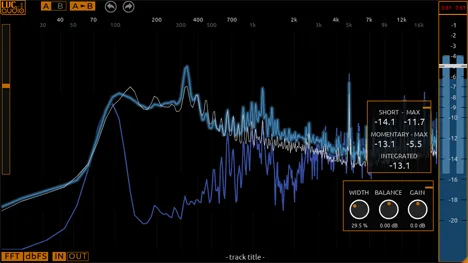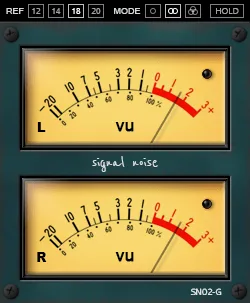LVC-Meter: Your Eye in the World of Sound
In modern music production, the accuracy of sound measurement is critically important. The LVC-Meter plugin from LVC-Audio is a reliable tool that offers a comprehensive set of visual tools for analyzing your audio. It allows you not only to hear music but also to see it, helping you make informed decisions from recording to final mastering. LVC-Meter gives a clear picture of your track’s sound landscape, removing guesswork from the workflow.
Comprehensive Set of Visual Tools
LVC-Meter is equipped with three main modules for comprehensive audio analysis:
Spectral Analyzer: Shows the distribution of sound energy by frequency in real-time. Helps to identify peaks, “holes,” or imbalances in the spectrum for precise equalization. Customizable parameters (window type, FFT size, overlap) allow you to optimize the analysis for your needs, whether it’s a detailed examination of low frequencies or a general overview.
Stereo Vectorscope: Indispensable for analyzing the stereo field. Visualizes the relationship between the left and right channels, showing the width of the stereo image and phase problems. Helps to achieve perfect balance and avoid frequency cancellation when summing to mono.
Waveform History: Provides a visual representation of the signal’s loudness over time. Allows you to easily see the dynamics of the track, unexpected peaks, excessive or insufficient compression, helping to make decisions about dynamic processing and understand the overall energy curve of the composition.
Precise True-Peak Monitoring and Standards Support
A key feature of LVC-Meter is true-peak monitoring. Unlike sample-peak meters, it detects inter-sample peaks, which is critical for preventing clipping and distortion during playback. This ensures that your mix will sound clean on any system.
The plugin supports various measurement modes, adapting to standards and your needs:
- EBU Mode: For material intended for broadcasting with clear loudness and peak standards.
- K-Metering System: Provides standardized reference levels for achieving optimal dynamics.
- Standard dBFS Mode: Classic measurement relative to full scale.
Visualization of “overs” with a specified true-peak level gives complete control.
Convenient Additional Controls
In addition to measurements, LVC-Meter includes three useful controls for final corrections:
- GAIN: Overall volume level. Ideal for fine-tuning the output level. Right-click — ultra-fine adjustment mode.
- BALANCE: Adjusts the balance between the left and right channels. Useful for correcting small imbalances. Also supports ultra-fine adjustment.
- WIDTH: Adjusts the width of the stereo image. Can be used for creative effects or correcting the overall width of the mix.
Additional Features for Your Workflow
LVC-Meter is easy to use thanks to:
- Resizable Interface: Adapt the window size to your workspace for efficient screen use.
- Customizable Colors: Personalize the appearance of the plugin.
- Spectral Analyzer Settings: Optimize the analyzer for specific tasks.
- FloatDither: High-quality 32-bit dither to preserve sound quality when reducing bit depth.
- XML-based Preset System: Save, import, export your own settings.
LVC-Meter is a powerful diagnostic tool that provides visual control over sound, helping to achieve professional results. Its flexibility, accuracy, and additional controls make it a valuable addition for any sound engineer.