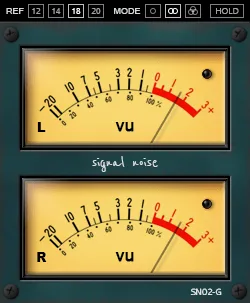Discover Unexpected Sounds with NUSofting kazootronica
In the world of music production, there’s always room for experimentation and unique sounds that can add a track’s distinctive charm or create a completely new mood. It is precisely for such creative explorations that the kazootronica plugin from the developer NUSofting was created. This is not just another effect; it’s your chance to integrate sounds into your compositions that are both familiar and unexpectedly musical – the sound of a virtual kazoo. NUSofting is known for its original approaches to creating plugins, and kazootronica is a striking example of their ability to think outside the box. Imagine the ability to take any monophonic signal and transform it into the characteristic, slightly nasal, buzzy sound of a kazoo, while maintaining the musicality of the original material. This is a tool that can become a secret weapon in your sound designer’s or producer’s arsenal, aspiring to stand out.
What is kazootronica?
The essence of the kazootronica plugin lies in its ability to convert the input audio signal into an imitation of the sound of the musical instrument kazoo. A kazoo is a simple wind instrument that modifies a person’s voice, adding a buzzing or buzzy timbre due to the vibration of a membrane. The kazootronica plugin does something similar, but applies this principle to any audio signal passing through it. It’s not a sampler that plays back recorded kazoo sounds, and not a synthesizer that generates sound from scratch. kazootronica is an effect that takes your sound (e.g., vocals, guitar, synthesizer line, drums) and “gives” it the character of a kazoo. This functionality opens the door to numerous creative applications, from creating funny or cartoonish effects to integrating unusual timbres into serious musical compositions, especially in genres where experimentation with sound is valued.
How does this unusual effect work?
The developer NUSofting describes kazootronica as an effect that works “somewhat like a waveshaper.” Waveshaping is a form of non-linear distortion that changes the waveform of an audio signal, adding new harmonics and altering the timbre. Unlike linear effects, such as equalizers or filters, which only adjust the volume of existing harmonics, waveshaping can generate completely new frequency components, making it a powerful tool for creating rich and complex timbres, including various types of distortion and overdrive. In the case of kazootronica, this principle is applied to simulate the vibration of a kazoo membrane and its characteristic resonance. The plugin likely analyzes the input signal and applies a non-linear transformation that mimics the acoustic properties of a kazoo. This means that the dynamics and melodic contours of your original sound remain, but the “voice” or timbre itself is changed to a “kazooe-d.”
Optimal conditions for working with kazootronica
According to the recommendations of NUSofting, the best results when using kazootronica are achieved with monophonic, unprocessed sounds.
- Monophonic signal: Using a mono track as input is critical. Stereo signals, especially those with a wide stereo image or different information in the left and right channels, can lead to unpredictable or less desirable results. The plugin’s algorithm is likely designed to process a single stream of audio information, and applying it to stereo may cause phase issues or incorrect mixing of the processed sound. Make sure the track you’re hanging kazootronica on is monophonic, or use utilities in your DAW to convert the stereo signal to mono before the plugin.
- Unprocessed sounds: The input signal should be as “clean” as possible. This means that before kazootronica, you should not use other effects, such as reverb, delay, chorus, flanger, or significant compression or distortion. These effects have already changed the temporal, dynamic, or timbral characteristics of the signal, and kazootronica may interact incorrectly with these changes. For example, reverb adds a “tail” to the signal, which can be processed in an undesirable way. Start with the raw, unprocessed sound of an instrument or vocals to give kazootronica the best chance to do its job of converting the timbre. You can add other effects (reverb, delay, etc.) AFTER kazootronica, applying them to the processed kazoo sound.
Following these simple recommendations will allow you to get the most predictable and high-quality results from the kazootronica plugin, revealing its potential as a creative tool.
Creative possibilities and applications in music
Although the kazoo may seem like a toy instrument, its unique timbre can find its place in a variety of musical contexts. kazootronica makes this sound accessible for integration into any track, opening up a wide range of creative possibilities:
- Humor and Novelty: The obvious application is to add an element of humor or surprise. A “kazooe-d” vocal part, guitar solo, or even a synthesizer part can instantly grab the listener’s attention and make the track unforgettable. This is ideal for comedic sketches, children’s songs, or tracks that deliberately play on kitsch elements.
- Experimental Electronics: In genres where experimentation with sound is the norm (e.g., IDM, noise, ambient), kazootronica can be used to create strange, organic, or even somewhat disturbing textures. Processing field recordings or unusual sound sources with this effect can yield unexpected results.
- Indie and Alternative Music: Musicians working in indie genres often look for unique sounds to stand out. A kazoo effect on certain instrumental parts can become a signature “feature” of a track or a whole album, adding a sense of hand-made or lo-fi aesthetics.
- Sound Design: Beyond purely musical compositions, kazootronica can be a useful tool for sound design in video games, animation, or podcasts, where characteristic, somewhat comical or cartoonish sounds are needed.
It is important to remember that kazootronica works best as an effect that adds character, and not as the basis of the track (unless, of course, your goal is to create something completely extreme). Use it on separate parts to make them stand out or add a special color to the overall soundscape.
Technical aspects and compatibility
The NUSofting kazootronica plugin is available in VST format, making it compatible with most popular digital audio workstations (DAWs) that support this plugin standard. Please note that, according to the information provided, the plugin is designed to work on Windows operating systems (Win32). This means that MacOS or Linux users may need additional solutions (e.g., emulators or wrapper programs) if they want to use this plugin on their systems, if it does not have official versions for these platforms. Always check the system requirements and compatibility with your DAW before installing and using any plugin.
Conclusion: A Bold Experiment with Sound
NUSofting kazootronica is a striking example of how even the simplest and, seemingly, unserious ideas can be embodied in the form of a powerful and creative tool for musicians and sound designers. It’s not a plugin for every track, but when you need a unique, stand-out timbre, adding humor, novelty, or just surprise – kazootronica is ready to offer the sound of a virtual kazoo. Its functionality, similar to waveshaping, allows you to flexibly shape the tone, and the recommendations for use with mono and dry signals help to achieve the best results. If you’re looking for a way to go beyond standard sounds and add a bit of playfulness and originality to your music production, be sure to try NUSofting kazootronica. This is a bold, fun, and potentially very creative tool that can inspire you to new sound discoveries.