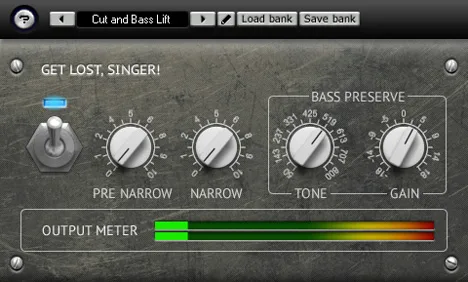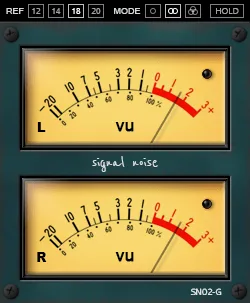Forget about Vocals: Introducing GLS by ToneBytes
Have you ever listened to your favorite song and imagined yourself in the vocalist’s place? Or dreamed of creating a remix using only the instrumental part? Removing vocals from a finished mix is a task that often requires special tools. This is where the GLS plugin from ToneBytes comes in handy. The name “Get Lost, Singer!” (Get Lost, Singer!) eloquently hints at its purpose: to try to quickly remove the vocal part from an audio recording. This tool allows you to get an instrumental version of a track, opening up new possibilities for creativity – from creating karaoke to sampling and remixing.
How does the magic (or its absence) work? The principle of operation of GLS
GLS is based on the “central channel subtraction” method. In the vast majority of mixes, the vocal part is located exactly in the center of the stereo panorama, evenly between the left and right channels. When subtracting an identical signal from one channel from another, the central component is significantly weakened or disappears. Since the vocals are usually located there, they become the main “victim”.
Vocals are not the only element in the center. Bass and drums (snare drum, bass drum) are also often centrally located. GLS developers took this into account. The plugin tries to preserve these important elements of the rhythm section. This allows you to get a more complete instrumental, avoiding “holes” in the foundation of the track.
Important aspects of using GLS: When to expect success, and when – compromises
GLS has its strengths and limitations. It is important to understand these nuances for realistic expectations.
- Ideal conditions: The best results are on music with good stereo separation, where the vocals are clearly in the center and relatively “dry” (without a lot of reverberation or delay that scatters it).
- Cases that require attention: It handles “wet” vocals worse. You can try to narrow the stereo panorama of the track before processing.
- Limitations: Not suitable for mono recordings. The method works exclusively with a stereo signal.
- Compromises and side effects: “Don’t expect a miracle”. GLS is not a magic tool. Other instruments or sounds in the center may be weakened along with the voice. The process inevitably leads to a change or loss of the original stereo image. The result is always a compromise, sometimes with artifacts or a feeling of “emptiness”.
Despite these limitations, in many cases the GLS result is quite acceptable for tasks such as creating a backing track for singing, analyzing instrumental parts, or using fragments for remixing.
Conclusion
GLS by ToneBytes is a simple and effective tool for quickly removing vocals from stereo tracks based on the principle of subtracting the central channel. While it does not guarantee a perfectly clean result and has limitations on the types of mixes, its ability to preserve bass and drums makes it a valuable assistant. It’s a great free plugin for those looking for an affordable way to experiment with separating vocals and getting instrumental tracks for a variety of creative purposes. Remember its features, experiment, and GLS can become a useful addition to your VST effects arsenal.