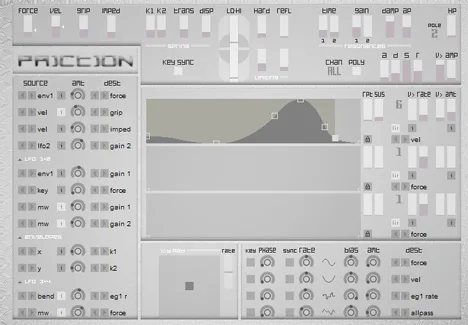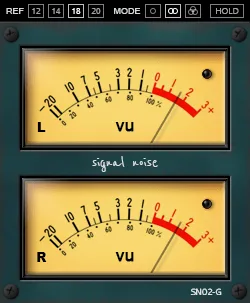Friction by Xoxos: Exploring Sound Through Physical Modeling
In the world of digital audio, where sampling and classic synthesis dominate, tools are emerging that offer a different perspective on sound creation. The Friction plugin from developer Xoxos is such a tool. It doesn’t just reproduce recorded sounds or generate them using standard oscillators. Friction immerses us in the realm of physical modeling, allowing us to simulate the complex interactions that create a significant portion of the sounds in our everyday lives.
The basic idea behind Friction is to use an algorithm that mimics friction. This fundamental physical phenomenon is something we hear constantly: from a creaking door to the rustling of clothes. Xoxos has taken this principle as a basis and supplemented it with other key components to create a versatile and flexible instrument.
The Heart of the Plugin: The Friction Algorithm and Resonances
At the core of Friction is its unique friction algorithm. This algorithm simulates the dynamics of two surfaces rubbing against each other. But friction alone is not enough to create a rich and realistic sound. That’s why Friction is supplemented with:
- A second-order mass-spring model: This model adds elements of inertia and elasticity to the simulation, allowing to simulate vibrations and oscillations that often accompany friction processes (e.g., creaking that changes in pitch).
- Two waveguide resonances: Waveguide resonances model the behavior of sound waves in a virtual “body” of an object. This adds timbral color and that characteristic “echo” or “ringing” that we hear from real vibrating objects. It is the resonances that give the friction sound the character of a particular material or object.
The combination of these elements – friction, mass-spring dynamics, and resonances – allows Friction to create extremely expressive and physically accurate sounds.
Flexibility and Emulation Capabilities
The plugin’s description emphasizes its “flexible emulation application.” What does this mean in practice? It means that Friction can be configured to simulate a wide range of sounds that result from friction or related vibrations. You are not limited to ready-made samples; instead, you manipulate the parameters that control the physical properties of the virtual object, such as the “stiffness” of the spring, the “mass” of the object, the “friction” between the surfaces, the “resonant frequencies” and the “damping”.
This approach makes Friction an incredibly valuable tool for sound design. Instead of searching for the perfect recording of a creak or screech, you can create the sound you want from scratch, precisely adjusting its parameters to fit perfectly into your project.
Sound Examples and Presets
To demonstrate its capabilities, Friction comes with interesting presets, which are an excellent starting point for getting to know the plugin. These presets include emulations of sounds such as:
- Screeching tires braking or skidding
- The squeaking of rusty hinges on a gate or door
- Sounds associated with the movement of mechanisms
- The characteristic aerodynamic whistle of falling objects, such as World War II bombs
- The creaking and swaying of old swings
These examples give an idea of the range of sounds that can be obtained. But it is important to remember that these are just presets. The real power of Friction is revealed when you start experimenting with its parameters, creating your own unique sound effects that can be much more complex and original than these simple examples.
Applications in Audio Production
Friction will find its place in the arsenal of both musicians and sound engineers:
- For musicians: Use Friction to create unusual percussive sounds, atmospheric textures, or as an effect to process existing instruments, giving them an unexpected “physical” character. This can add freshness and originality to your tracks, especially in genres where experimentation with sound is valued.
- For sound engineers: This is a real gift for creating sound effects for film, television, video games, VR/AR projects. Need a sound that exactly matches the visuals (e.g., the creak of a specific type of metal)? Friction allows you to precisely adjust the simulation. This saves time searching and recording real sounds and gives you full control over their characteristics.
- For experimenters: Those who are interested in sound synthesis and exploring its nature will find in Friction an interesting platform for experiments with physical modeling, understanding how physical parameters and sound characteristics interact.
Technical Details
The Friction plugin from Xoxos is available in VST format and is designed for the Windows operating system (Win32). This means that it can be used in most modern DAWs that support this plugin format on the corresponding platform.
Conclusion
Friction by Xoxos is more than just an effects plugin. It is a tool for exploring and creating sound based on its physical nature. It offers a unique approach to sound emulation and design that can add originality and depth to your audio projects. Whether you’re a musician looking for new timbres or a sound engineer who needs precise control over sound effects, Friction opens the door to a world of sounds born from friction and resonance. Try it and let physics create your next audio wonder!