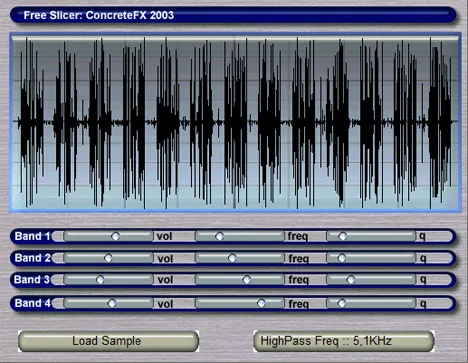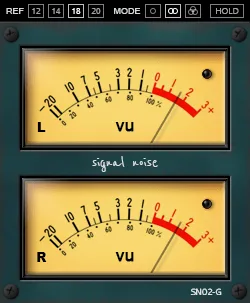An introduction to the world of sound design and music production often begins with learning the basics of working with the frequency spectrum. Every instrument, every sample, every recording has its unique frequency imprint. The ability to shape this imprint, to isolate specific ranges or process them separately, is key to creating a professional, engaging, and expressive mix. From simple equalization to more complex multi-band processes, working with frequencies opens up limitless creative possibilities. This is where plugins come into play, allowing a fresh look at familiar audio signals.
Among the myriad of sound processing tools, there is a plugin that offers a somewhat unconventional approach to manipulating frequencies. Meet FreeSlicer from the developer ConcreteFX. This tool is a unique “slicer” of sample frequencies, allowing you to break down the input signal into its component parts, opening the way to unconventional sound experiments and deep control over audio.
What is FreeSlicer and How Does It Work?
FreeSlicer, as the name and brief description suggest, is not a traditional equalizer or multi-band compressor. Its primary function is to take an incoming audio signal (a sample or any other sound) and divide it into four separate frequency ranges or “bands”. But the most interesting part comes next:
- Each of these four bands is routed to a separate output channel of the plugin.
This fundamentally changes the approach to further sound processing. Instead of applying effects to the entire signal at once or using complex routing in your DAW, FreeSlicer provides you with four independent audio streams, each representing a certain part of the frequency spectrum of your original sound.
Key Features and Creative Potential
The ability to get separate outputs for different frequency ranges opens up a huge field for experimentation and creative sound design. Here are just a few ideas on how you can use FreeSlicer in your work:
- Individual Band Processing: Apply unique effects to each band. For example, add distortion only to the low frequencies for fullness, reverb to the highs for space, chorus to the mids for saturation, and delay to other mids for rhythmic effects. This allows you to create much more complex and multi-layered sounds than when processing the entire signal.
- Dynamic Control: Use different compressors, gates, or limiters on each band. This gives extremely precise control over the dynamics of individual frequency ranges, which is useful both for mixing (for example, taming resonances in a certain band) and for creating interesting dynamic effects.
- Spatial Effects: Pan each band separately in the stereo field. You can place low frequencies in the center and “spread” the highs to the sides, or create more complex moving panoramas for each band.
- Experimental Sound Design: Combine FreeSlicer with other plugins to create entirely new textures and sounds. Divide vocals, a synth pad, or a drum loop into bands and process them as extremely as your imagination allows. This can yield unexpected and interesting results that are hard to achieve with other methods.
- Mix Enhancement: Although FreeSlicer is not a classic mixing tool, it can be useful for specific tasks, for example, for more surgical processing of certain frequency problems by splitting them into separate channels.
Technical Aspects and Availability
FreeSlicer from ConcreteFX is available as a VST plugin, which makes it compatible with most popular digital audio workstations (DAWs) that support this format on the Windows operating system (specifically, 32-bit systems).
One of the biggest advantages of this plugin is its accessibility – it is free (Free VST), which allows any musician or sound engineer to experiment with its capabilities without any financial investments. This is a great chance to expand your arsenal of sound design tools and find new ways to process audio.
Conclusion
FreeSlicer is not just another plugin. It’s a tool that encourages experimentation and a creative approach to working with sound. The ability to split a signal into frequency bands and process each separately opens the door to a multitude of unique soundscapes and effects. If you are looking for ways to stand out, add originality to your tracks, or simply experiment with unconventional audio processing, FreeSlicer is definitely worth your attention. Download it today and start slicing your samples in new ways!