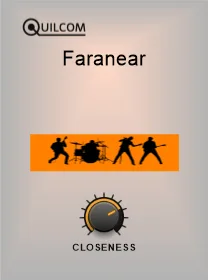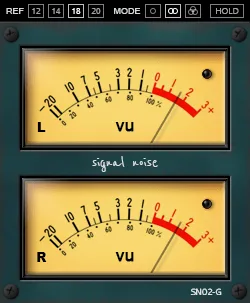Faranear: Distance Simulator by Quilcom
In the world of sound recording and music production, space plays as important a role as the sounds themselves. It can create an intimate atmosphere, convey the scale of a large hall, or immerse the listener in an unexpected soundscape. One of the key elements in shaping space is the sense of distance to the sound source. How do you convey to the listener that the vocals sound close and right in front of them, while the instrument seems to be coming from afar? The Faranear plugin from developer Quilcom offers a unique and extremely simple solution for this task.
What is Faranear?
Faranear is not just another reverb or delay effect. It is a specialized distance simulator. Its main purpose is to create the impression that the sound source is at a certain distance from the listener, manipulating acoustic signals in such a way that our brain perceives this virtual depth. It’s a tool that allows you to “move away” or “bring closer” any sound in your mix or sound design, adding spatial perspective to it.
Ease of Use
One of the most impressive features of Faranear is its minimalist interface. While many plugins offer numerous parameters for customizing spatial effects (reverb, delay, equalization, modulation, etc.), Faranear boils it all down to a single control – a knob that determines “closeness” or “distance”.
Don’t be fooled by this simplicity. Behind this single knob lies a complex interaction of numerous sound processing processes. The “closer/further” knob simultaneously controls:
- Volume attenuation (the sound gets quieter with distance).
- Changing the frequency spectrum (high frequencies are absorbed by air at greater distances).
- Increasing the proportion of indirect reflections (reverb and early reflections) relative to the direct signal.
- Possible subtle changes in dynamics and modulation that mimic the interaction of sound with the surrounding environment.
This “all-in-one” approach makes Faranear an extremely intuitive and quick tool for shaping space, allowing you to achieve the desired effect with just one movement.
Areas of Application
Faranear can find its place in a variety of production scenarios:
- Music Mixing: Place instruments or vocals at different “distances” in the stereo field, creating depth and clearer separation of mix elements. Bring the lead vocals closer for intimacy or move the backing vocals back to create airy support.
- Sound Design: Simulate realistic distance for sound effects in movies, games, or podcasts. Make footsteps that are moving away or a gunshot that echoes from afar as convincing as possible.
- Experimental Music: Use the distance simulator as a creative effect, automating the knob to create the effect of “approaching” or “moving away” of sound during the composition, which can add dynamics and unpredictability.
- Post-production of Podcasts/Audiobooks: Helps to integrate different audio materials (recordings from different microphones, music, sound effects) into a single, cohesive sound space.
Technical Details and Compatibility
The Quilcom Faranear plugin is designed for the Windows (Win32) operating system in VST format. This means that it will be compatible with most digital audio workstations (DAWs) on the Windows platform that support this plugin standard. Due to its simplicity and focus on one specific task, Faranear is lightweight for the processor and does not require significant resources from your computer, making it a great addition to your collection of sound processing tools even on modest systems.
Conclusion
Quilcom Faranear is a prime example of how a simple interface can hide powerful capabilities. Instead of getting lost in complex reverb and equalization settings, you can intuitively shape the spatial perspective of your sounds with a single knob. If you are looking for a quick, effective, and unique way to add depth and a sense of distance to your audio projects, Faranear definitely deserves your attention. It is a great tool for both experienced sound engineers and beginners who are just mastering the basics of working with sound space.