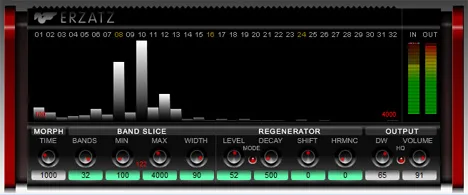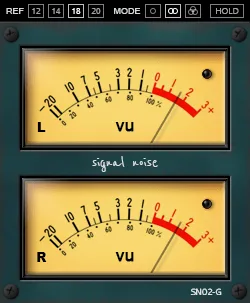Erzatz: An Incredible Hybrid of Vocoder and Pitch Shifter by novaflash
Looking for a unique way to transform your audio signal? Introducing Erzatz – a captivating VST effect from developer novaflash that masterfully combines the capabilities of a classic vocoder with a flexible pitch shifter. This is not just another plugin; it’s a tool for bold sound experiments, allowing you to break down any incoming signal into spectral components and reproduce it as a stack of pure sine waves. Forget standard effects – Erzatz opens the door to new soundscapes, from robotic voices to otherworldly synthesizer textures.
Spectral Magic: How Does Erzatz Work?
At the heart of Erzatz lies a powerful spectral analysis and synthesis algorithm. The plugin takes an incoming audio signal and analyzes its frequency spectrum, dividing it into a specified number of bands. Instead of simply processing these bands, Erzatz goes further: it regenerates the sound by replacing the original components in each band with pure sinusoidal tones. The result is a unique, often “digital” or “robotic” timbre that is entirely dependent on the structure of the input signal and the plugin’s settings. This makes Erzatz an extremely flexible tool for both vocal processing and transforming instrumental parts or creating futuristic sound effects. You can divide the signal up to 32 bands, allowing for high detail in processing.
Control and Settings: Unveiling the Potential of Erzatz
Erzatz offers an intuitive set of parameters, divided into three main sections, each responsible for its aspect of shaping the unique sound:
MORPH
- TIME: This parameter (measured in milliseconds) controls the transition time between different states or “presets” of the sound. While the plugin doesn’t have classic presets in the usual sense, this control likely affects the smoothness of the analysis adaptation to changes in the input signal or the internal processes of “freezing” the spectrum. Experiment with it to make the effect more static or dynamic.
BAND SLICE
This section is responsible for how the plugin analyzes the incoming spectrum:
- BANDS: Determines the number of bands into which the audio signal will be divided for analysis. A smaller number of bands will give a rougher, more “robotic” sound, characteristic of early vocoders. Increasing the number of bands will make the effect more detailed and discernible, bringing it closer to classic vocoder processing, but still with a unique “sinusoidal” flavor.
- MIN: Sets the minimum frequency (in Hertz) from which spectral analysis begins. This allows you to exclude low-frequency hum or focus processing on only a specific part of the spectrum. Affects the “weight” or “body” of the processed sound.
- MAX: Sets the maximum frequency (in Hertz) at which the analysis range ends. Controls how “bright” or “airy” the processed sound will be. Limiting the upper range can help avoid unwanted high-frequency artifacts.
- WIDTH: Determines the selectivity or “width” of each analyzed band. A wider band width will make the effect more blurred and less precise, while a narrower band width will increase the clarity and “focus” of the effect on specific frequencies. This is an important parameter for fine-tuning the character of the processing.
RE-GENERATOR
This section controls the synthesis parameters and the output sound:
- LEVEL: Adjusts the overall volume of the generated sinusoidal tones. Use this parameter to balance the processed signal in the mix or to create highlighting effects.
- DECAY: Sets the time (in milliseconds) that the generated sinusoidal tones “hold” or fade after the corresponding frequency components disappear from the input signal. This allows you to create sustain effects, freeze the sound, or get smoother, more flowing textures from vocals or instruments. Very useful for creating atmospheric pads from anything.
- SHIFT: A key parameter for adding pitch shifting. It allows you to shift the frequency of each generated sinusoid by +-100% from its analyzed frequency. This opens up enormous possibilities for creating harmonies (if the shift is a multiple of an octave), dissonances, chorus-like effects (with a small shift), or a complete change in the tonality of the signal. By combining SHIFT with the BAND SLICE parameters, you can get truly unique spectral transformations.
Where and How to Use Erzatz?
Thanks to its unique concept, Erzatz will find its place in the arsenal of producers and sound designers in various genres:
- Electronic Music: Create distinctive vocoder parts for EDM, Techno, Drum & Bass, or Ambient. Transform synth lines into dynamic textures that respond to your playing.
- Experimental Music and Sound Design: Decompose field recordings, sounds of nature, or any audio files into sinusoidal components to create abstract, unexpected sound effects and atmospheres.
- Indie and Alternative: Add a unique, slightly Lo-Fi or futuristic timbre to vocals or guitars. Use SHIFT and DECAY to create psychedelic or dreamy textures.
- Film and Games: Erzatz can be useful for creating the voices of robots, computer interfaces, or other unusual sound effects.
Compatibility
The Erzatz plugin is available in VST format for the Windows operating system (Win32). Make sure your DAW supports this plugin format on a 32-bit architecture.
Conclusion
Erzatz from novaflash is more than just an effect; it’s a creative tool that invites you to explore the boundaries of sound. Its unique combination of spectral analysis, sinusoidal synthesis, vocoding, and pitch shifting makes it an indispensable assistant for those seeking originality in their music or sound design. Try Erzatz and discover new horizons of sound transformations!