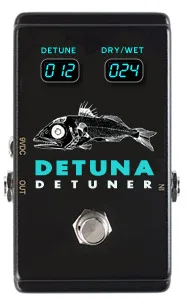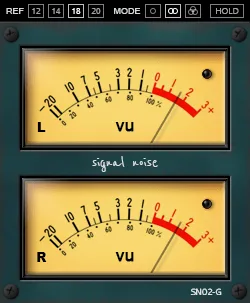Detuna by Killapluggies: A Simple Solution for Detuning
In the world of sound design and music production, detuning is a powerful tool for adding depth, body, and unique character to your audio signals. From subtly thickening unison sounds to creating whimsical, detuned textures, detuning opens up a wide range of possibilities for creative experimentation. However, you don’t always need a complex tool with numerous parameters to achieve the desired effect. Sometimes, simple, focused plugins are the best solution. Such is Detuna from the developer Killapluggies – a compact and intuitive VST effect designed exclusively for high-quality detuning.
Detuna is designed for quick and effective application. Its main advantage lies in its minimalist approach: you get only the essential controls, allowing you to focus on the sound itself, rather than navigating complex menus or numerous knobs. This makes it ideal for both beginners, who are just getting acquainted with the possibilities of detuning, and for experienced producers who need a quick tool for a specific task.
What is Detuning and Why is it Needed?
Detuning is a technique that involves creating copies of the original audio signal, the pitch of which is slightly shifted relative to the original. When these shifted copies are mixed with the original, an effect similar to chorus or flanger occurs, but usually more static and less pronounced in terms of modulation. Depending on the amount of shift and the number of copies, detuning can:
- Thicken the sound, giving it body and richness.
- Create a feeling of “expanded” or “unison” sound (as in the case of several instruments playing the same note, but with barely noticeable differences in pitch).
- Add a subtle feeling of movement or “pitch wobble.”
- Create interesting, sometimes dissonant or psychedelic textures with strong detuning.
This technique is widely used in electronic music, pop music, as well as in processing vocals, synthesizers, guitars, and many other instruments.
Plugin Capabilities Detuna
Detuna stands out for its simplicity, providing the user with two key parameters to control the effect:
- Detune: This knob controls the degree of detuning. By moving it, you change the pitch of the generated signal copies relative to the original. Small values create a thickening or subtle chorus effect, while larger values lead to a more pronounced, sometimes even dissonant sound. Experiment with this parameter to find the perfect balance for your track.
- Dry / Wet: This knob allows you to mix the original (“dry”) signal with the processed (“wet”) signal. A position of 0% means that you only hear the original sound, and 100% – only the fully processed signal. Mixing the “dry” and “wet” signals allows you to accurately dose the amount of effect, integrating it harmoniously into your mix. This is an extremely important parameter for achieving the natural sound of detuning.
With these two parameters, Detuna provides everything you need to quickly apply the classic detuning effect without unnecessary complications. It is perfect for giving density to synthesizer parts, enriching vocal harmonies, or creating atmospheric pads.
Ease of Use and Compatibility
The Detuna plugin is implemented in VST format, which makes it compatible with the vast majority of modern digital audio workstations (DAW) on the Windows operating system (Win32 is supported). It’s easy to install and use: simply add it as an effect to the desired audio track in your DAW. The minimalist graphical interface doesn’t overload the screen and allows you to easily control the main functions.
Detuna is a great example of how a simple tool can be extremely effective. It proves that you don’t always need multifunctional combines to achieve professional sound. Sometimes, a point effect that does one thing very well is the best choice.
If you are looking for a simple but effective VST plugin for detuning that won’t overload your processor and will be as easy to use as possible, Detuna by Killapluggies is definitely worth your attention. It will become a reliable assistant in your arsenal of sound effects, helping to thicken sounds, add space to them, and create interesting soundscapes with just a few clicks.