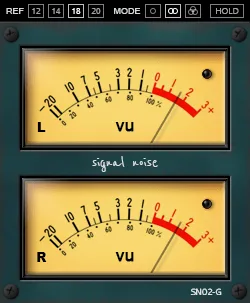Arx One: Mastering Stereo Imaging and Mono Compatibility
In the world of modern music, where the quality of reproduction on various systems is critically important, ensuring proper stereo imaging and mono compatibility of your mix becomes a primary task. Even if your music sounds great in stereo on headphones or studio monitors, there is a high probability that on other systems (e.g., in clubs, on the radio, on mobile devices, or systems with a subwoofer) it may lose its power, clarity, and sometimes even entire mix elements due to phase distortion.
The Problem of Mono Compatibility and Phase Distortion
Many musicians and sound engineers underestimate the importance of mono compatibility. It is often believed that if the mix sounds good in stereo, that is enough. However, the reality is that a significant part of listening occurs in conditions where the stereo signal is summed to mono (e.g., on speakers from a certain distance, in systems with a single subwoofer). If your mix has elements with a significant phase difference between the left and right channels, when summed to mono, they may sound significantly quieter or disappear completely. This phenomenon, known as phase interference or comb filtering, not only spoils the mono version of your track, but can also negatively affect stereo playback due to reflections and room acoustics.
Even without complex layering of instruments, problems with phase can occur at the stage of using samples or ensemble recordings, where developers may not have fully corrected these nuances, or intentionally created a “wide” sound that turns out to be problematic when summed.
Arx One: Your Solution for Perfect Stereo Imaging
The Arx One plugin is designed as a powerful tool to combat these problems. It is not just an ordinary stereo imager, but a comprehensive solution that allows you to precisely control the stereo width and phase relationships in your mix, especially with an emphasis on ensuring high mono compatibility.
Unlike many simple imagers, Arx One uses a unique approach by dividing the audio signal into four independent frequency bands. Each of these bands can be adjusted individually, allowing you to work purposefully with different parts of the frequency spectrum. This gives you unparalleled control over how the stereo image is formed in the low, mid, and high frequencies.
Advanced Control Over Frequency Ranges
The ability to individually adjust each of the four bands allows you to:
- Precisely determine which frequencies need stereo width or phase correction.
- Correct phase problems only in certain ranges without affecting others.
- Create interesting stereo effects by expanding or narrowing certain parts of the spectrum.
- Even create a full stereo signal from a mono source by panning different frequency bands differently.
This flexibility makes Arx One an extremely valuable tool not only for the final mixing stage, but also in the early stages of production when you are working with individual tracks.
Key Features of the Arx One Plugin
Arx One offers a number of powerful features that make it indispensable in your arsenal:
- 4 adjustable frequency bands: Full control over spectrum separation.
- Input channel selection for each band: Ability to use left, right, or stereo signal as a source.
- Solo function for each band: Quickly isolate and listen to the effect of processing on a specific frequency range.
- Audio rotation: Allows you to change the phase relationship of signals.
- Dual master panning: Individual panning of left and right channels at the output.
- Mono bass: Low frequencies (below a certain threshold that is not panned by master control) always remain in mono, which is the standard for professional mixes and ensures the power and focus of the bass.
- Processing bypass: Easy comparison of the processed signal with the original (activated by clicking on the Arx logo).
- Phase visualizer (Phase trace): Clear display of the signal’s phase correlation over time, allowing you to quickly identify problem areas.
If your goal is to create a mix that sounds powerful and clear on any playback system, and not just on headphones (where the binaural effect can mask problems), then Arx One is the tool that will help you achieve this goal. It allows you to tame the “wild” stereo sound, normalize its width, and ensure perfect mono compatibility of your track.