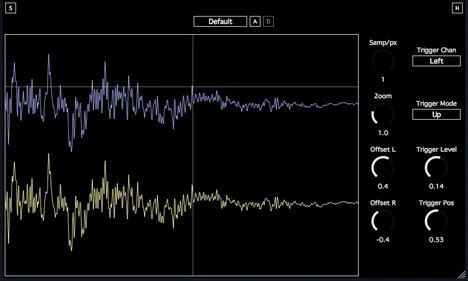The Importance of Visual Analysis of an Audio Signal
In the world of music production and sound engineering, the ability to not only hear but also see the sound is extremely valuable. Visualizing an audio signal allows for a deeper understanding of its structure, dynamics, phase relationships, and potential problems that may be unnoticeable by ear alone. An oscilloscope is a classic tool for such analysis, providing a direct visual representation of a sound wave.
SocaLabs Oscilloscope: Your Eye for Sound
The SocaLabs Oscilloscope plugin is a powerful and intuitive stereo sound analyzer designed to give you a detailed visual representation of your audio signal. It is an indispensable tool for any musician, producer, or sound engineer who strives to gain complete control over their sound and ensure its technical excellence.
Using an oscilloscope in the modern DAW workflow helps to identify a range of problems, such as clipping, phase distortion, noise, or waveform anomalies that can negatively impact the final result. SocaLabs Oscilloscope makes this process easy and effective.
Key Features of the SocaLabs Oscilloscope Analyzer
- Stereo Analysis: The plugin allows you to simultaneously visualize the left and right channels of your stereo audio signal. This is critical for analyzing the stereo base, detecting phase problems between channels, and understanding how your effects affect the spatial sound image. You can clearly see the relationship between the channels and their interaction.
- Flexible Trigger: The SocaLabs oscilloscope is equipped with a trigger function that helps to “freeze” or stabilize the waveform display on the screen. This makes analyzing periodic signals or specific events in the audio stream much more convenient. You can choose to trigger on the negative or positive edge of the wave, allowing you to focus on different aspects of the signal.
- Adjustable Trigger Level: The ability to adjust the trigger level gives you precise control over when the wave “capture” occurs. This allows you to ignore quiet parts of the signal and focus on louder or more specific segments of the audio, which is especially useful when analyzing transients.
- Y-axis offset per channel: This feature provides the ability to independently shift the display of each channel (left and right) on the vertical axis. This can be useful for visually comparing the waveforms of both channels, analyzing the presence of a DC offset in the signal, or simply for a more convenient positioning of the waves on the screen for better visual perception.
Practical Applications and Advantages
Using the SocaLabs Oscilloscope integrates into various stages of sound work:
- Mixing: Visualization helps to identify phase conflicts that can lead to signal attenuation in mono compatibility. It is also useful to see how compression or limiting affects the dynamics and waveform.
- Mastering: At the mastering stage, an oscilloscope helps check for clipping, assess the overall signal density, and ensure the absence of unwanted artifacts.
- Sound Design: When creating sounds, the oscilloscope provides instant visual feedback on how different modulations, filters, or effects change the basic waveform.
- Learning and Experimentation: For beginners or those learning the basics of audio, observing how the sound looks can significantly improve the understanding of acoustic concepts and the operation of plugins.
This plugin from SocaLabs is a simple yet extremely effective tool that complements your auditory analysis with powerful visual confirmation. It helps to make more informed decisions about audio processing and ensures the high quality of your final audio product.
Compatibility and Support
- Supported formats: VST, AU
- Supported operating systems: Windows (32-bit and 64-bit), MacOS
Thanks to its wide compatibility, SocaLabs Oscilloscope easily integrates into most modern digital audio workstations (DAWs), regardless of your chosen platform.