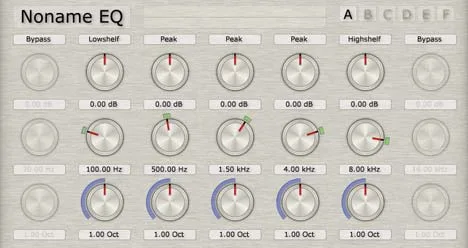Noname EQ: Precise and Lightweight Parametric Equalizer for Your Mix
Introduction: Every sound engineer and musician knows how important a quality equalizer is in the process of shaping the sound. It allows you to “sculpt” the desired timbre, remove unwanted resonances, or, conversely, emphasize certain frequencies, adding clarity, depth, and punch to the mix. There are countless EQ plugins on the market, from complex vintage gear emulations to the most transparent digital solutions. Sometimes, for routine tasks or working on less powerful systems, an instrument is needed that combines functionality with minimal processor load. This is where Noname EQ from developer Christian Budde comes in – a plugin that offers a complete set of parametric correction tools in a compact and extremely efficient package. Despite the modest name, this equalizer deserves attention for its capabilities and optimized performance.
Key Features of Noname EQ
Noname EQ is designed with an emphasis on precision and efficiency. It offers powerful functionality that covers most tasks related to frequency correction, while remaining extremely friendly to your computer’s resources. This makes it an excellent choice for both large projects with complex effect chains, and for mobile studios or older systems.
- 7-band parametric equalizer: Provides flexible control over the frequency spectrum. Each band allows you to precisely adjust the center frequency, Q factor, and gain/attenuation level. This flexibility allows you to work effectively with both narrow resonances and wide tonal corrections.
- 7 filter types: Each of the 7 bands can be set to one of seven different filter types, making Noname EQ a versatile tool. Available types include:
- Lowpass
- Lowshelf
- Peak
- Bandpass
- Allpass
- Highshelf
- Highpass
This set allows you to solve the most diverse tasks, from simple tonal balancing to creative filtering and eliminating problematic frequencies.
- Bypass function: Quick enabling/disabling of the plugin allows you to instantly compare the processed sound with the original, which is critical for an objective assessment of the equalization results.
- Low CPU load: Thanks to optimized DSP algorithms, Noname EQ consumes minimal processor resources. This allows you to use it on many tracks simultaneously, even on less powerful computers, without fear of overloading the system.
- 6 assignable snapshots: The ability to save up to 6 different equalizer settings within a single preset. This is ideal for A/B testing different equalization options or for quickly switching between different processing states during work.
Who is This Plugin For?
Noname EQ is an excellent choice for:
- Musicians and producers looking for a functional and lightweight parametric equalizer.
- Owners of less powerful computers or those working on large projects with many plugins.
- Those who need a reliable tool for precise frequency correction without unnecessary “bells and whistles”.
- Students and beginners who are mastering the basics of equalization.
Noname EQ proves that a high-quality and efficient tool doesn’t necessarily have to have a big name. Its simplicity, functionality, and low resource consumption make it a valuable addition to the arsenal of any musician or sound engineer working with audio on the Windows platform. Download Noname EQ today and experience the difference that an optimized and precise equalizer can make in your mix!