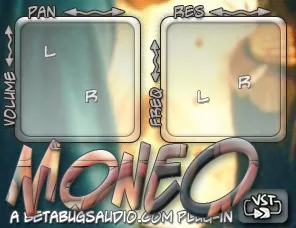Moneo by BetaBugsAudio: Advanced Stereo Field Control
Hello fellow musician and sound engineer! In the world of digital audio, precise control over the stereo image is extremely important. Every element of the mix has its place in space, and the ability to finely tune this placement distinguishes a good mix from an outstanding one. Today we will look at Moneo – a unique VST plugin from BetaBugsAudio, which offers a fresh, non-standard approach to working with the stereo signal. This is not just another panner or a tool to expand the stereo base in the usual sense. Moneo gives you the ability to look inside a stereo file and manipulate the left and right channels as if they were completely independent mono sources. Ready to rethink how you work with stereo and discover new possibilities for spatial design in your tracks?
How Moneo Works
Unlike the vast majority of plugins that process stereo as a whole, expanding or narrowing the existing field symmetrically, Moneo applies a completely different philosophy. It perceives each channel – left and right – as a separate, independent mono audio source. This fundamental difference is the key advantage of the plugin and opens the door to extraordinary flexibility and creative possibilities that are difficult to implement using standard methods. You get direct, independent access to each of the two channels separately. This allows you not only to effectively solve common problems with stereo balance or phase, but also to create completely unique spatial effects or even experimentally change the original stereo image beyond recognition. In essence, it’s like having two separate mono tracks assembled in one convenient plugin, but with the ability to finely interact and place them in the overall stereo field.
Available Control Parameters
Despite its unique concept, Moneo’s interface is designed to be as clear and intuitive as possible. The available parameters provide point-by-point control over key aspects of each individual channel, allowing for both basic, corrective, and advanced, creative manipulations.
- Volume Adjustment: You can independently change the volume level of the left and right channels. This is extremely useful for precise stereo balance correction when one channel is recorded or processed louder than the other, and for creating dynamic effects by automating the volume of each channel separately.
- Panning: Each channel has its own independent pan control. This may seem unusual, as we usually pan the entire stereo signal. But here you are panning the mono source (i.e. the signal coming into the left or right input) in the overall stereo field. This allows you to place the “left” part of the signal not only to the left, but also in the center or even to the right, and similarly for the “right” channel. The result can be interesting and unexpected spatial effects, asymmetric expansion or narrowing of the stereo base.
- Resonant Filter: A separate filter is available for each channel, which can work as a low-pass or high-pass filter. This filter is resonant, which allows you to add gain at the cutoff frequency, emphasizing certain harmonics. The presence of independent filters for the left and right channels allows you to form the tonal character of each side of the stereo image separately. You can make the left channel more “warm” by removing the high frequencies, while leaving the right one bright, or vice versa. The combination of filtering and panning opens up wide opportunities for experimenting with sound, creating unique textures.
Applications: From Correction to Creativity
Moneo’s versatility makes it a valuable tool for both routine mixing and mastering tasks, as well as for bold sound experiments and design.
- Stereo Balance Correction: Quickly and efficiently correct the unevenness of the volume or tonal balance between the left and right channels, which often happens when working with recordings or samples.
- “Forcing Mono”: Despite the possibility of deep stereo manipulations, Moneo also does a great job with the simple but important task of mixing the stereo signal into mono. This is critical for checking the compatibility of your mix with mono playback systems (e.g. radio, some portable devices, club systems) and detecting potential phase problems.
- Unique Stereo Field Expansion and Narrowing: Using independent panning and channel filtering, you can create stereo expansion or narrowing effects that differ from the results of standard stereo imagers, giving the mix an original spatial character.
- Experimental Sound Destruction: This is where Moneo reveals its full creative potential. By combining independent volume, panning and resonance filtering, you can completely change the original spatial and tonal character of the source. Create asymmetric stereo images, dynamic, unexpected sound movement between channels, or even simulate effects similar to incorrect stereo cable connection, but with complete control over the result. This is a tool for those who are not afraid to go beyond standard solutions and are looking for new sound textures.
Why Try Moneo?
Moneo from BetaBugsAudio is not just another plugin in your effects folder, it’s a tool that encourages you to think about stereo sound from a completely new angle. It provides unprecedented precise, independent control over the left and right channels, allowing you to effectively solve both technical problems related to the stereo image and implement the most daring creative ideas. If you want to get more flexibility and control over space in your mixes, are looking for tools for non-standard sound design, or just like to experiment with sound, Moneo is definitely worth your attention. Its unique ability to transform a stereo signal into two independent mono sources, available for individual processing, makes it a valuable and unusual addition to the arsenal of any modern musician, producer or sound engineer. Try Moneo and discover new, unexpected horizons in working with stereo!