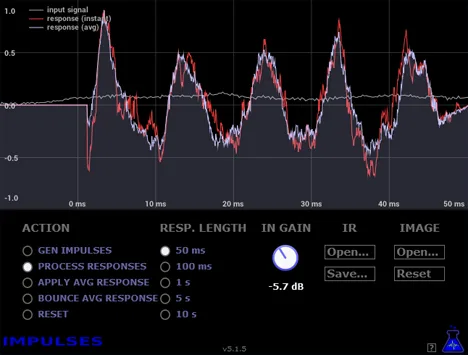Impulses by Blue Lab Audio: Immersion in the World of Acoustic Characteristics
In the world of sound recording and music creation, the pursuit of authenticity and unique sound is key. The Impulses plugin from Blue Lab Audio opens up new horizons, allowing musicians and sound engineers to capture and reproduce the acoustic properties of any space or equipment. This is a powerful tool that uses Impulse Responses (IRs) technology to model real acoustic environments.
What is an Impulse Response (IR)?
Before delving into the possibilities of Impulses, it’s worth understanding what an impulse response is. An impulse is an extremely short, loud sound, similar to a click. When this sound is played in a specific acoustic environment (e.g., a room, a concert hall, or even through a guitar amplifier with a microphone), the recording of this sound “colored” by this environment is an impulse response. It contains information about reverberation, resonances, and other acoustic characteristics of a place or system.
The Impulses plugin allows you not only to use ready-made impulse responses, but also to create your own. You can record an impulse played in your studio, rehearsal room, or even a unique architectural space, and then apply this acoustics to any other sound in your project.
Key Applications of Impulses
The possibilities of Impulses are extremely wide. Among the main usage scenarios:
- Modeling Room Acoustics: Capturing the reverberation and natural echoes of a specific room, hall, or other space. This allows you to transfer the unique sound of a real place to your vocal parts, instruments, or entire mixes, adding depth and realism to them.
- Cabinets and Microphones Simulation: One of the most popular ways to use IR is to simulate the sound of guitar or bass amplifiers in combination with a specific speaker and microphone. Impulses allows you to create an impulse response of a real amplifier/cabinet/microphone pair, and then apply it to a direct recording of the instrument. This opens access to countless sound options without the need to have physical equipment.
How the Plugin Works?
Impulses uses a process called convolution. After you’ve recorded an impulse response (e.g., using an impulse generated by the plugin itself, or even the sound of a popped balloon), Impulses processes this recording. The plugin can clean the impulse response from possible defects, making it as clean and suitable for further use as possible. After processing, the plugin applies this “cleaned” impulse response to the audio signal in your DAW. In fact, this “adds” the acoustic characteristics of the recorded environment to your track.
The process of recording and processing impulse responses has its nuances, and Blue Lab Audio provides a detailed user guide to help you master this technology and get the best results.
Why Choose Impulses?
Using the Impulses plugin gives a number of significant advantages:
- Realism: Impulse responses are one of the most accurate ways to reproduce the acoustics of real spaces and equipment.
- Flexibility: The ability to create your own IRs allows you to model unique, non-standard acoustic environments.
- Savings: Simulation of expensive or rare guitar cabinets and microphones becomes available without significant equipment costs.
- Creativity: Experiments with different impulse responses open up new possibilities for sound design and creating a unique atmosphere in your tracks.
The Impulses plugin is a universal tool for working with impulse responses. It will be a valuable addition to the arsenal of any musician, sound engineer, or producer who strives to get the most realistic and controlled sound.
An available video clearly demonstrates the plugin’s operation and its capabilities.
System Requirements and Formats
Impulses supports popular VST and AU plugin formats, as well as AAX, which ensures its compatibility with most modern digital audio workstations (DAWs). The plugin is available for Windows (32 and 64 bit) and MacOS operating systems.
Discover the world of capturing and applying acoustic characteristics with Impulses by Blue Lab Audio!