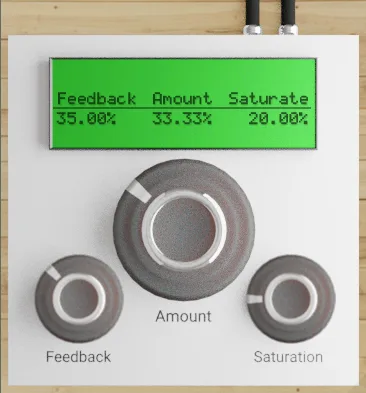Expand Your Stereo Panorama with GDoubler
In modern music production, creating a wide and immersive stereo panorama is a key factor in achieving a professional sound. Stereo width allows individual mix elements to breathe, giving the composition depth and presence that captivates the listener. Complex techniques and layered effects are often used for this purpose.
However, what if there was a simple, intuitive tool capable of instantly adding the desired spaciousness to your tracks without unnecessary effort and system load? Introducing GDoubler from SNFK Music – a compact and extremely effective plugin designed specifically for this purpose.
What is GDoubler?
GDoubler is a specialized stereo doubler designed to create the effect of doubling or spreading a mono or stereo signal in the stereo field. Its main function is to create two (or more, depending on the implementation, although this is about stereo) copies of the input signal, which are then slightly offset in time, pitch, or panning to create a “doubled” or “wide” sound. This is especially effective for vocals, guitar parts, synthesizers, or any other instruments that you want to bring to the forefront of the mix or simply make their sound richer and more spacious.
Ease and Efficiency
One of the outstanding features of GDoubler is its extremely low CPU resource consumption. In today’s world, where projects are becoming increasingly saturated with plugins, having a tool that doesn’t overload your DAW is a huge advantage. You can use GDoubler on many tracks simultaneously without fear of annoying freezes or artifacts.
The plugin’s interface and functionality are simplified as much as possible. Instead of numerous parameters and complex menus, you get three key controls that allow you to quickly and accurately adjust the desired effect.
Key Features and Controls
GDoubler gives you control over three main parameters, each of which plays an important role in shaping the final sound:
-
Amount
This control balances the original (dry) signal with the processed (doubled) signal. Turning the knob determines how pronounced the doubling effect will be in the overall mix. From a small addition for barely noticeable spreading to completely replacing the original signal for maximum width and volume.
-
Feedback
The Feedback parameter adds a “tail” or echo to the doubled signal. This can help create a denser, richer sound or add a slight space reminiscent of a short delay or reverberation. By experimenting with this parameter, you can get both subtle changes in texture and more pronounced spatial depth effects.
-
Saturation
The Saturation control adds a pleasant harmonic saturation to the input and output signals. Saturation is a great way to give the sound warmth, an analog character, and increase its perceived loudness without peaks. It can help “glue” the doubled signal with the original and add a pleasant “fatness” to the track, making it more musical and expressive.
How to Use GDoubler in Your Projects?
GDoubler is a versatile tool for many applications. Its classic use is, of course, vocals. It instantly adds volume and presence to a vocal track, making it more prominent in the mix. It is also great for:
- Guitar riffs and solos (creating wide, dense guitar walls)
- Synthesizers and pads (adding space and texture)
- Back vocals (thickening and spreading choirs)
- Even some percussion instruments, such as snares or hi-hats, to add “air” to them.
Thanks to its simplicity and efficiency, GDoubler will become an indispensable assistant in your plugin arsenal.
Summary
GDoubler from SNFK Music is the kind of plugin that proves that you don’t always need a lot of complex tools to achieve impressive results. It offers a fast, simple, and effective solution for creating professional stereo width in your mixes. Its low resource consumption, intuitive interface, and the presence of a useful saturation control make it an excellent choice for both beginners and experienced sound engineers. Try GDoubler and discover a new level of space and volume in your music.