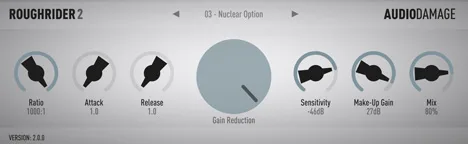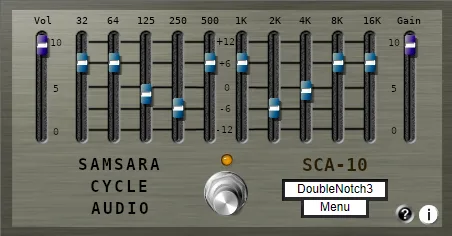Rough Rider: A Distinctive Compressor for Your Beats and Beyond
Looking for a compressor with its own voice? Meet Rough Rider from Audio Damage – a plugin that combines modern audio processing technology with a unique vintage flavor and warmth. This is not the universal tool that “neutrally” compresses any signal. Rough Rider is designed to give your tracks character, add punch and dynamics, especially when it comes to rhythmic elements.
This compressor is ideal on the drum bus, adding the necessary glue and aggression. But its application is not limited to just drums. It sounds great on a synth bass, enriching it with harmonics and making it more expressive. Also, try it on clean guitar or backing vocals to get a dense and warm sound that sits exactly where it needs to be in the mix. Rough Rider is best at adding “pumping” and movement to rhythmic tracks, making them more lively and dynamic.
Don’t be afraid to experiment! Despite the fact that Rough Rider is not a “universal soldier”, its unique character may be exactly what your track is missing, regardless of instrument or genre. No “Police Compressions” will come to your home for misuse. Just put it on the track and twist the knobs!
Intuitive Control with a Familiar Interface
The Rough Rider interface is designed to be as clear as possible for those who have dealt with classic hardware compressors. The arrangement of the controls is familiar and intuitive, allowing you to quickly get started and shape the desired sound. Here’s more about each element:
Rough Rider plugin controls
- Ratio: This knob works logarithmically. Fully counterclockwise is a 1:1 ratio (no compression), and fully clockwise is 1:1000, giving almost complete limiting. The 12 o’clock position corresponds to 1:10. Everything to the left of center is a single-digit ratio, while everything to the right is the “atomic compression” zone.
- Attack and Release: We have deliberately not specified specific time values here. Like the real “men” of old times, you’ll have to rely only on your own hearing. Adjust these parameters to find the perfect balance between attack skipping and signal recovery speed.
- Meter: The large indicator in the center of the interface is a gain reduction meter. It clearly demonstrates how strongly the signal is compressed in real time. The further the arrow deviates, the more intense the compression.
- Sensitivity: This parameter, which today is more often called “threshold”, we believe, is more logically called “sensitivity”. By turning it to the right, you increase the degree of compression. If you turn it all the way to the right, the plugin turns into an interesting distortion effect, the character of which can be further adjusted with the Ratio, Attack, and Release knobs.
- Makeup: Provides up to 30 dB of additional gain to compensate for the loss of volume caused by compression. Use it to bring the level of the processed signal to the desired volume.
- Active: On the front panel, this is a regular plugin on/off switch. But if you try to automate its work, some rather strange and interesting things can happen… Experiment with automating this parameter to create unusual transition or rhythmic modulation effects.
- MIDI Learn: As with most Audio Damage products, the VST version of Rough Rider supports the MIDI Learn function. This allows you to assign plugin parameters to the controllers of your MIDI device for convenient real-time control. More details on how to set up this function can be found in any user manual for current Audio Damage products, as it is implemented the same way across the entire line of VST plugins.
Rough Rider is more than just a dynamic processing tool. It’s a source of inspiration for creating rich, dense, and distinctive mixes. Try it on your tracks and discover its unique capabilities!