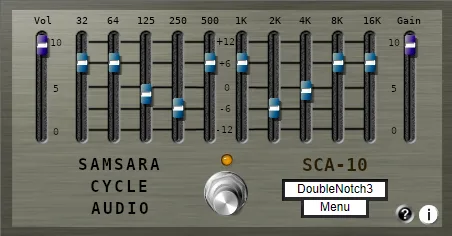What is a Limiter and Why Do You Need It?
In the world of modern music production, where every track competes for the listener’s attention, controlling the dynamic range is absolutely critical. Too quiet moments get lost, and uncontrolled peaks can ruin the mix, lead to clipping, and reduce the overall loudness of the track. This is where limiters come to the rescue.
A limiter is essentially an extremely fast and hard compressor with a very high ratio, which effectively “cuts off” any audio signals that exceed a set threshold. Its main function is to prevent the signal level from exceeding a certain limit, usually 0 dBFS, which protects your mix from digital clipping and allows you to significantly increase the overall loudness without losing quality.
Using a limiter is one of the final stages of both mixing and mastering. At the mixing stage, it can be used on individual tracks or groups of instruments to tame “peaking” peaks. At the mastering stage, it’s an indispensable tool for bringing the final track to the required commercial loudness level while preserving its integrity and dynamic energy (as much as possible with significant limiting). A properly applied limiter can make your track more “collected”, dense, and ready for broadcast on any playback system.
Modern Limiter by Antress: A Classic Approach to Dynamic Control
Among the many dynamic processing plugins, sometimes the best results come from tools that focus on a classic, time-tested approach. This is exactly what the Modern Limiter from Antress is. This plugin is created with a single goal: to provide you with an effective and reliable limiting tool that simply does its job, allowing you to focus on the music.
Modern Limiter is a classic limiter that offers an intuitive set of controls that allows you to quickly and accurately adjust its operation according to the needs of your mix or master track. It is not overloaded with complex functions, but provides exactly what is needed for effective peak control and increased overall loudness.
Key Features and Controls
The plugin is equipped with all the necessary controls for flexible adjustment of the limiting process:
- Power On/Off Button: A simple way to quickly compare the processed signal with the original (bypass). This is an extremely important function for assessing the impact of limiting on the overall sound.
- Gain Reduction light: Visual feedback that shows how actively the limiter is working and by how many decibels the signal level is reduced at the moments of exceeding the threshold. This helps to visually control the intensity of processing and avoid excessive “over-compression” of the sound.
- Link/Split Mode Switch: Allows you to choose how the plugin will process the stereo signal. In “Link” mode, the limiting is applied equally to both channels (left and right) at the same time, which helps to preserve the stereo image and avoid “shifting” the center. In “Split” mode, the channels are processed independently, which can be useful in certain situations, but can affect the stereo base.
- Input Control: Allows you to adjust the signal level entering the limiter (from 0 to 20 dB). By increasing the input level, you “push” the signal stronger to the limiting threshold, thereby increasing the amount of gain reduction.
- Release Control: Sets how quickly the limiter stops reducing the gain after the signal level drops below the threshold (from 30 to 2000 ms). Short Release values can lead to a “pumping” effect, while long values make the limiting more transparent, but can “suffocate” short loud sounds that follow. The correct Release time is critical for natural sound.
- Limit Range Control: This parameter (from 0 to 96 dB) can function as a threshold control or set the maximum gain reduction depth. Higher values allow the limiter to work only with the loudest peaks, while lower values force it to react to quieter parts of the signal, in essence, acting as a high-ratio compressor.
- Output Control: Allows you to set the final output signal level (from 0 to -20 dB) after processing. This is necessary for fine-tuning the final loudness and, importantly, for preventing inter-sample peaks that can occur even if the signal peaks do not exceed 0 dBFS.
Compatibility
Modern Limiter is available in VST plugin format, making it compatible with most popular Digital Audio Workstations (DAW) on the Windows (Win32) platform.
Conclusion
If you are looking for a reliable, easy-to-use, and effective limiter that provides clean dynamic control without unnecessary complexity, Modern Limiter from Antress deserves your attention. It is a great choice for both beginners and experienced producers who need a classic tool to tame peaks and achieve the required loudness level in their mixes and master tracks. Try Modern Limiter and see for yourself how effective it is!