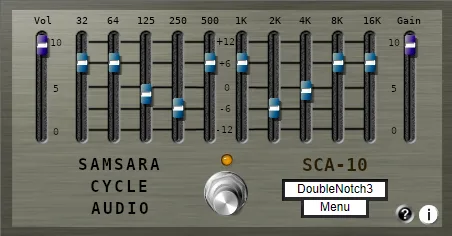Modern Equalizer: Classic Parametric EQ for Windows
In the world of digital audio production, equalization is one of the most important tools for shaping the sound of a track, individual instrument, or vocal. A properly applied equalizer can clean up a mix from unwanted frequencies, add punch to drums, clarity to vocals, or density to the bass. Among the multitude of available plugins, Modern Equalizer by Antress stands out for its simplicity, classic approach, and effectiveness, offering a set of features that cover most needs in studio work.
Modern Equalizer is a VST plugin, specifically designed for users of the Windows (Win32) operating system. It is a classic parametric equalizer, allowing you to precisely adjust the frequency balance of your audio. Its intuitive interface makes the equalization process quick and enjoyable, regardless of your experience level.
Key Features and Functionality
The Modern Equalizer plugin is equipped with a set of knobs and switches that provide full control over the frequency spectrum. Here’s a detailed list of its features:
- EQ In/Out button: Quick enabling and disabling of equalization to compare the processed and unprocessed signal.
- Phase flip In/Out button: Switching the phase of the signal, which can be useful when working with multi-microphone recordings or for creative effects.
- High-pass filter knob: Built-in high-pass filter with fixed cutoff points (off, 60, 120, 180, 240, 300, 360 Hz). Helps to remove unwanted low-frequency hum or noise.
- Low-frequency section (Low):
- Low-freq knob: Selection of the center frequency for the low-frequency band (60, 80, 100, 150, 200 Hz).
- Low gain knob: Adjusting the gain or attenuation of the selected low frequency in the range from -18 to +18 dB.
- Low Peak/Shelf modes button: Switching between peak filter (Peaking) and shelf filter (Shelf) modes for low frequencies, providing flexibility in shaping the low end of the spectrum.
- Mid-frequency section (Med):
- Med-freq knob: Selection of the center frequency for the mid-frequency band (500, 1200, 1800, 2400, 3200 Hz).
- Med gain knob: Adjusting the gain or attenuation of the selected mid frequency in the range from -18 to +18 dB.
- Med bandwidth knob: Adjusting the bandwidth (Q) for the mid-frequency peak filter, allowing you to work with narrow or wide frequency ranges.
- High-frequency section (High):
- High-freq knob: Selection of the center frequency for the high-frequency band (3000, 6000, 9000, 12000, 16000 Hz).
- High gain knob: Adjusting the gain or attenuation of the selected high frequency in the range from -18 to +18 dB.
- High Peak/Shelf modes button: Switching between peak filter (Peaking) and shelf filter (Shelf) modes for high frequencies, ideal for adding “air” or controlling sibilants.
- Mix-Ratio knob: Allows you to mix the processed signal with the original (dry/wet signal), which is useful for parallel equalization.
- Output knob: Control of the overall level of the plugin’s output signal in the range from -18 to +18 dB, helping to avoid clipping or compensate for volume changes caused by equalization.
Why Choose Modern Equalizer?
This plugin is an excellent choice for musicians, sound engineers, and producers looking for a reliable and easy-to-use equalizer for their DAW on Windows. It offers a classic set of parameters, allowing you to work effectively with any audio material – from correcting recordings to shaping the unique timbre of instruments. Due to its free nature, Modern Equalizer is an accessible solution that can become a valuable addition to your audio plugin arsenal.
Visit the official Antress website (http://antress.blogspot.com) to learn more about this and other of his developments.