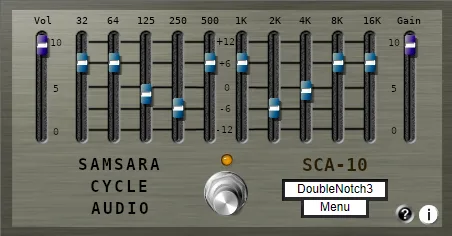Hello, music producers, sound engineers, and anyone striving for perfect sound in their tracks! In today’s world of music production, the quality of the mix determines success. And when it comes to the foundation of quality mixing, equalization (EQ) undoubtedly holds one of the central places. It’s a powerful tool that allows you to shape the timbre of instruments, clear the frequency space for each element of the mix, and create a harmonious, balanced sound image. Proper application of EQ can transform a “raw” recording into a brilliant, professionally sounding track. That’s why choosing the right tool for equalization is so important.
Jayqualizer: Your key to perfect frequency balance
Today, we want to introduce you to an interesting plugin that will help you in this complex but captivating process – Jayqualizer from the developer Noizefield. This is a functional and intuitive 8-band parametric equalizer, designed to give you total control over the frequency spectrum of your audio materials. Whether you need to “remove” unwanted hum from the bass, add “air” to the vocals, make the guitar more “cutting” in the mix, or simply fine-tune the balance of instruments – Jayqualizer provides all the necessary possibilities for this.
Main features of Jayqualizer
Let’s take a closer look at what Jayqualizer offers:
- 8 parametric bands: Each of the eight bands is fully parametric, which means you can precisely adjust the center frequency, gain or cut amount (Gain), and Q-factor for each band separately. This level of control allows you not just to “cut” or “add” certain frequencies, but to shape the EQ curve very accurately, affecting exactly those parts of the spectrum that need attention.
- Individual band activation: You can activate or deactivate each individual EQ band. This is extremely convenient for A/B testing changes, quickly comparing the effect of individual corrections, or simply using fewer bands if they are not needed. This approach simplifies the work and allows you to focus on specific frequency tasks.
- Visual spectral analyzer: This is one of the key advantages of Jayqualizer. The built-in analyzer displays the frequency distribution of your signal in real-time. You don’t just “hear” the changes, but you also “see” them. This helps to quickly identify problem frequencies, such as resonances or conflicts between instruments, and make informed decisions about equalization. Visualization is a powerful learning tool and significantly speeds up the mixing process.
- 16 ready presets: For those looking for quick solutions or inspiration, Jayqualizer offers sixteen factory presets. These presets cover a variety of usage scenarios – from correcting certain instruments (e.g., “Vocal Presence”, “Bass Punch”) to general mastering settings. They are a great starting point that you can use as is or adapt to your specific needs, saving time on initial setup.
Advantages of using Jayqualizer
Why should you pay attention to Jayqualizer?
- Accuracy and flexibility: Parametric control over 8 bands gives you the ability to perform both broad tonal corrections and narrow-band “cuts” to remove unwanted frequencies.
- Efficiency of the workflow: Individual band activation and the availability of presets significantly speed up the EQ setup process.
- Visual feedback: The spectral analyzer makes the equalization process more understandable and helps to avoid “blind” decisions based solely on hearing.
- Simplicity of the interface: Despite its functionality, the plugin’s interface remains clear and easy to learn.
Note that Jayqualizer is available in VST format and is compatible with the Windows operating system (32-bit). Make sure that your DAW supports this format and bitness.
In summary, Jayqualizer from Noizefield is a versatile and effective tool for equalization, which offers deep control over the sound, useful visualization, and convenient presets. It will become a reliable assistant for both professionals and beginners in the world of sound engineering. If you are looking for a quality EQ for your mixes that will help make them cleaner, more balanced, and more “polished,” be sure to try Jayqualizer. Your tracks deserve the best sound!