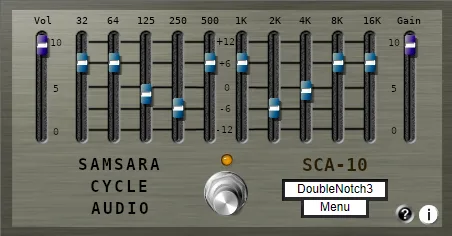GComp2 by GVST: Your Reliable Dynamics Control
In the world of music production, dynamics play a key role in shaping a professional and “polished” sound. It defines the difference between the quietest and loudest parts of an audio signal, and proper management of it can transform a raw recording into a true masterpiece. This is where GComp2 by GVST comes to the rescue – a compressor plugin designed with a focus on ease of use and efficiency.
GComp2 offers an intuitive approach to dynamic range processing, making it accessible to both beginners and experienced sound engineers. Despite its “simplicity,” it contains all the necessary tools for basic but powerful dynamic processing of your audio tracks.
What is a Compressor and Why Do You Need It?
A compressor is a basic tool in the arsenal of any sound engineer. Its main function is to reduce the dynamic range of a signal. Simply put, it makes quiet parts louder and loud parts quieter. This helps to even out the track’s level, make it denser, “readable” in the mix, and prevent unwanted volume peaks.
Using a compressor allows you to:
- Make vocals more stable and clear throughout the song.
- Give the bass uniformity and presence.
- “Gather” the drums, make them more “punchy” and controlled.
- Reduce the difference in volume between different parts of an instrumental track.
- Ensure the overall integrity and density of the mix.
GComp2 performs this key function effectively, giving you control over the basic compression parameters.
Integrated Tools for Complex Processing
GComp2 is not just a compressor. It expands its capabilities by including additional tools that make it more versatile for everyday dynamic processing tasks:
Lo-Cut and Hi-Cut Filters
Adding low and high-frequency filters (Lo-Cut and Hi-Cut) before the compression chain is extremely useful. The low-frequency filter (Lo-Cut) allows you to cut off unwanted hum or low-frequency “dirt” that can over-activate the compressor, especially on bass instruments or vocals with a proximity effect. The high-frequency filter (Hi-Cut) can help remove hissing, noise, or excessive brightness before the signal reaches the compressor, allowing the compressor to work more “cleanly” with the main part of the spectrum.
Built-in Gate
The presence of a gate in GComp2 is a significant advantage. The gate works in the opposite way to the compressor: it suppresses or completely “closes” the signal when its level drops below a certain threshold. This is ideal for cleaning up recordings from unwanted noises, such as:
- Sound from other instruments on the microphone (for example, on drums).
- Background noise of the room or equipment during pauses.
- Guitar amplifier noise.
Using a gate in combination with a compressor allows you not only to control the dynamics of the signal while it’s playing but also to effectively remove “quiet” noises between the useful parts of the audio.
Visual Feedback
One of the key features of GComp2 is the visual display of the effect of processing on the signal. This feedback helps the user better understand how the compression and gate settings affect the dynamic range in real-time. This is especially useful for those who are just mastering working with dynamic processors, as it allows you to visually see when and how strongly the compression or gate is triggered. Visualization makes the setup process more intuitive and efficient.
Available Controls
GComp2 provides access to all the key parameters needed to accurately adjust dynamic processing:
- Gain: The overall input signal level.
- Lo Cut: Setting the cutoff frequency for the low-frequency filter.
- Hi Cut: Setting the cutoff frequency for the high-frequency filter.
- Gate: Setting the gate’s triggering threshold.
- Compress: Setting the compressor’s triggering threshold.
- Attack: The time it takes for the compressor/gate to fully apply its effect after exceeding/dropping below the threshold.
- Release: The time it takes for the compressor/gate to return to its original state after the signal stops meeting the threshold condition.
- Output: The output signal level after processing (to compensate for the loss of volume due to compression).
These controls provide enough flexibility to shape the dynamics of a wide range of audio materials.
Compatibility
The GComp2 plugin is available in VST format, which ensures its compatibility with the vast majority of modern digital audio workstations (DAWs). It supports operation on popular operating systems, including Windows (32-bit and 64-bit), MacOS, and Linux, making it accessible to a wide range of users regardless of their software and hardware platform.
Overall, GComp2 by GVST is an excellent choice for those looking for a simple but effective tool for dynamic control. Its combination of compressor, gate, and filters in a single interface, complemented by visual feedback, makes it a valuable addition to any plugin collection, helping to achieve a clean, controlled, and professional sound for your mixes.