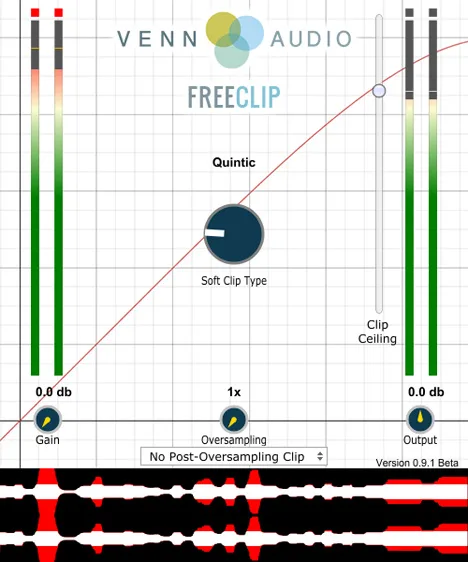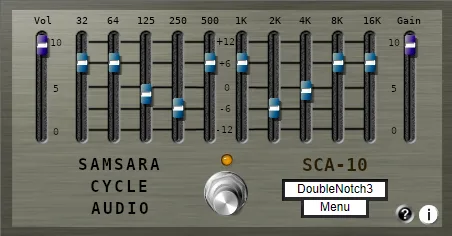Free Clip – Transparent Soft Clipper and Wave Shaper by Venn Audio
In the world of modern music production and sound recording, where every decibel counts and signal purity is a priority, dynamic control tools play a crucial role. One of these indispensable helpers is a soft clipper, which allows you to “gently” limit signal peaks, avoiding harsh digital clipping that can ruin even the best mix. This is where Free Clip from Venn Audio comes in – a free, but extremely powerful and intuitive plugin that combines the functions of a soft clipper and a wave shaper.
Free Clip is designed to give you flexible control over the dynamic range, allowing you to both transparently increase overall loudness and add pleasant analog saturation or even controlled distortion. Its multi-algorithm architecture makes it a versatile tool in your plugin arsenal.
Key Features and Functions of Free Clip
Waveform Selection (Wave Shaping Algorithms)
One of the main advantages of Free Clip is the ability to choose from a wide range of algorithms or “sigmoid functions” that determine exactly how the plugin will process the signal exceeding the set ceiling. This is not just a clipper, but a real wave shaper that allows you to shape sound waves:
- Hard Clip: The most transparent, but also the harshest form of limiting. Ideal for cases where you need to preserve the original tone as much as possible, simply “cutting off” peaks that go beyond the limits. Used to achieve maximum loudness with minimal distortion.
- Arctangent: The “softest” form of clipping, which introduces the most saturation. This algorithm imitates the behavior of some analog devices, adding warmth and richness to the signal. Great for use as a saturation effect.
- Quantic and Cubic: Intermediate algorithms that find a balance between the transparency of hard clip and the saturation of arctangent. They can be useful for mastering or processing individual instruments where softer limiting with slight compression and saturation is needed.
- Algebraic: Another form that offers a unique saturation character. By experimenting with different shapes, you can find the perfect sound for your material.
The ability to switch between these algorithms gives Free Clip extreme flexibility of application.
Intuitive Ceiling Level Control
The plugin has a simple and clear slider for setting the ceiling level, which ideally matches the visual level meter nearby. This allows you to precisely set the maximum level that will not be exceeded after processing. Visual feedback helps you quickly understand how much clipping is occurring and how it affects the signal.
Oversampling to Reduce Aliasing
Digital clipping, especially hard clipping, can create unwanted harmonics and “aliasing” (extra frequencies that appear due to the limited sample rate), which can make the sound harsh and unpleasant. Free Clip offers an oversampling feature with different coefficients (up to 32x), which significantly reduces this effect by processing the signal with a higher internal sample rate and then converting it back. This makes the sound cleaner and smoother, especially with strong clipping or using algorithms with high saturation.
It is important to note that when oversampling is enabled, small peaks may appear that go slightly above the set ceiling level. If Free Clip is the last plugin on the master bus, and you are trying to achieve an exact maximum level (for example, -1 dBFS), you may need an additional limiter after Free Clip or use the post-clip function in the plugin itself (if available, or simply set the ceiling slightly lower). It is also worth remembering that high oversampling values (for example, 16x or 32x) can significantly load your computer’s CPU.
Areas of Application of Free Clip in Your Music Process
Transparent Increase of Overall Loudness
Free Clip is an excellent tool for the final stage of mixing or mastering when you need to safely raise the overall level of the track. Applying it on the master bus or instrument group bus with a small amount of clipping (for example, using the hard clip or quantic algorithm) you can get extra decibels of loudness without the risk of digital clipping in your DAW. This makes your track louder and more competitive.
Use in Mastering
For mastering purposes, where transparency is key, it is recommended to use algorithms that introduce minimal saturation, such as hardclip, quantic, or cubic. They will help control the loudest peaks, allowing you to increase the average loudness level (RMS) without exceeding the set peak limit, for example, to meet the requirements of streaming platforms.
Adding Saturation and Distortion
Don’t limit yourself to just the clipping function! Free Clip can also be used as a full-fledged saturation or light distortion plugin. To do this, simply choose a “softer” waveform, such as algebraic or arctangent, and lower the ceiling level or increase the input gain so that the signal is processed more strongly by the algorithm. This will allow you to add warmth, density, or aggression to individual instruments, such as bass guitar, drums, or vocals. When using the plugin in this way, especially with a high level of saturation, enabling oversampling is highly recommended to get a clean result without aliasing.
Why You Should Try Free Clip?
Free Clip from Venn Audio is more than just a free soft clipper. It is a multifunctional tool that combines precise dynamic control, flexible wave shaping, and the ability to add analog saturation. Its intuitive interface makes working with it quick and efficient, and the presence of different algorithms and oversampling allows you to solve a wide range of tasks – from transparent loudness increase to creative sound shaping. It is an indispensable tool for both beginners and experienced sound engineers and musicians.
Technical Details
Free Clip is available in the most common plugin formats:
- Formats: VST, AU
- OS Support: Windows (32/64 bit), MacOS
Try Free Clip today and see for yourself its efficiency and flexibility!