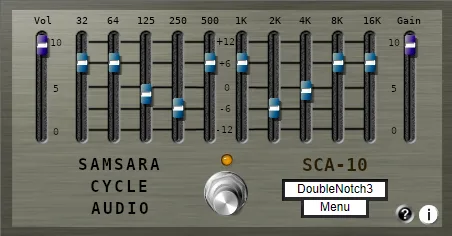DeeGate: Your Simple Path to Clean Sound
In the world of sound recording and music production, you often have to deal with unwanted background noise, equipment hum, or excessive sustain that spoils the mix. This is where noise gates come to the rescue. And if you’re looking for a simple yet effective tool to solve these problems, then DeeGate from Dotec-Audio is exactly what you need.
What is DeeGate?
DeeGate is an extremely simple and straightforward noise gate plugin developed by Dotec-Audio. Its main task is to automatically mute or completely turn off the sound whose volume drops below a threshold you set. Forget about complex settings, lots of knobs and parameters that can confuse you. DeeGate offers a minimalist interface and one key control – Threshold.
This simplicity makes it ideal for both beginners who are just learning the basics of sound processing and for experienced professionals who need a quick and reliable tool to perform a specific task without any hassle. DeeGate works effectively, allowing you to focus on creativity rather than technical details.
Why do you need a noise gate and where is DeeGate used?
Noise gates are an essential part of the arsenal of any sound engineer or musician. They allow you to “open” the sound channel only when the useful signal reaches a certain volume, and “close” it when the signal becomes quieter. This is extremely useful for many purposes:
- Removing background noise: Microphone recordings of voice or instruments often contain background noise, hum from amplifiers, computer noise, etc. DeeGate can automatically mute this noise during pauses in performance.
- Controlling sustain and reverb/delay tails: Sometimes you need to abruptly cut off the sound or its effects (for example, a long reverb tail on drums) to make the mix clearer and more dynamic. DeeGate allows you to set a threshold so that it passes the main sound, but cuts off the quieter “tails”.
- Highlighting certain sounds: In some cases (for example, when working with loops or samples), it may be necessary to highlight only the loudest parts of the sound signal, ignoring the quieter elements. DeeGate can serve as a simple tool to achieve this effect.
- Cleaning multi-channel drum recordings: When recording a drum kit with multiple microphones, the problem of “leaking” the sound of one drum or cymbal into another’s microphone often arises. Noise gates on separate tracks help minimize this unwanted penetration.
Key Features of DeeGate
Despite its simplicity, DeeGate has everything you need for effective work:
- Simple and intuitive interface: One main threshold control.
- Wide threshold adjustment range: You can set the threshold from -60 dB to 0 dB, which allows you to work with both very quiet and loud signals.
- Effective muting: The plugin reliably mutes the sound that is below the set threshold.
- Versatility of use: From cleaning recordings to creative sound processing.
- Support for popular formats: Available in VST, AU and AAX formats.
- Cross-platform: Works on Windows (64-bit) and macOS operating systems.
DeeGate from Dotec-Audio is a great example of how simplicity can be powerful. It is not overloaded with unnecessary functions, but perfectly performs its main task: making your sound cleaner and more controllable. If you are looking for a reliable, easy-to-use and free noise gate, be sure to try DeeGate.