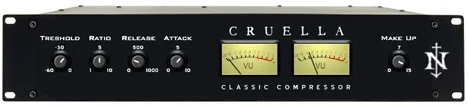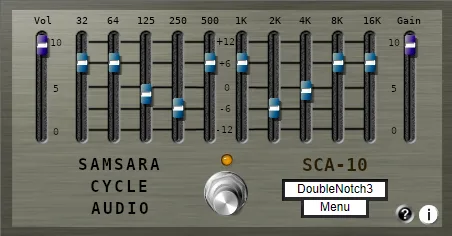Cruella by Killapluggies: A Classic Compressor for Your Sound
Key Features
Welcome to the world of professional audio processing with the Cruella plugin from the developer Killapluggies. Cruella is a faithful assistant in achieving the perfect dynamic balance of your tracks. This classic compressor provides you with the necessary tools to shape the sound, making quiet parts louder and loud parts quieter, smoothing out peaks, and adding punch to instruments and vocals. If you are looking for a reliable, easy-to-use, and effective compressor based on time-tested principles, Cruella deserves your attention. Its intuitive interface allows you to quickly immerse yourself in the setup process. Use Cruella to “glue” mix elements, add sustain to guitars, control bass guitar dynamics, or “tame” vocal parts. The possibilities of applying compression are almost limitless, and Cruella provides a classic tool for their realization. The plugin is designed with the needs of modern musicians in mind, offering stable operation and a predictable result, which is critical in studio work and during live performances. Cruella works effectively with different types of signals, from individual instruments to full mixes, allowing you to precisely control the dynamics. The plugin’s simple but effective architecture minimizes processor load, allowing you to use multiple instances in large projects without significantly slowing down the system. This is especially important for musicians and sound engineers who work on less powerful computers.
Key Parameters and Their Functions
Cruella is equipped with the basic but powerful controls that allow you to fine-tune the compression to suit any material. Understanding these parameters is key to effectively using any compressor, and Cruella makes them accessible and understandable.
- Threshold: Determines the signal level above which the compressor starts working. If the signal does not exceed the set threshold, it passes unprocessed. A lower threshold means that compression will be applied to most of the signal, while a higher threshold will affect only the loudest peaks. Adjusting the threshold is the first step in controlling dynamics.
- Ratio: Determines the degree of compression applied to the signal that has exceeded the threshold. For example, a ratio of 2:1 means that for every 2 dB that the signal exceeds the threshold, the output signal will only increase by 1 dB. Higher ratios (e.g., 10:1 or 20:1 and above, up to “limiting” at infinity) lead to more aggressive compression. The Ratio shapes the character of the compression – from gentle “leveling” to hard “wall”.
- Release: Sets the time after which the compressor stops affecting the signal after it has dropped below the threshold. A shorter release time can lead to a “pumping” or “breathing” effect, while a longer time makes the compression smoother but can “mute” subsequent loud sounds. The correct Release setting depends on the tempo and nature of the musical material.
- Attack: Determines how quickly the compressor responds to the signal that has exceeded the threshold and begins to apply compression. A fast attack (short time) allows you to “cut off” the first loud peaks, which is useful for protection against overloads or for giving “smoothness” to the sound. A slower attack (longer time) allows the initial “hit” (transient) to pass unprocessed, preserving punch and dynamics, for example, in drums. The Attack setting strongly affects the perception of the instrument’s “hit”.
- Make up: Because compression reduces the overall loudness of the signal (especially the peaks), the Make up parameter allows you to compensate for this reduction by adding gain to the output signal. This allows you to compare the processed signal with the unprocessed one at the same volume level, which is critical for an objective assessment of the effect of compression. The Make up setting allows you to achieve the desired volume after processing.
Compatibility and Use Cases
The Cruella plugin is available in the VST format, making it compatible with the vast majority of modern digital audio workstations (DAWs) on the Windows (Win32) operating system. This ensures easy integration into your existing workflow. Use Cruella on individual tracks, such as vocals, bass, guitars, drums (individual elements or buses), or even on the master bus for easy overall compression. Its classic approach to compression makes it a versatile tool for any genre and style of music. Whether you are working on rock, pop, electronic music, jazz or classical music, Cruella will help you achieve a professional sound.
Conclusion
Cruella by Killapluggies is a reliable, classic compressor that provides all the necessary tools for effective dynamic control of your sound. With its basic parameters Threshold, Ratio, Release, Attack and Make up, you get full control over the compression process. Available in VST format for Windows, it will be a valuable addition to your audio plugin collection. Try Cruella today and feel the difference that high-quality dynamic processing can make in your music projects. It is ideal for both beginners learning the basics of compression and experienced professionals who need a reliable tool for quick and efficient work. Despite its simplicity, Cruella is capable of solving complex dynamic processing tasks, helping your tracks sound tighter, cleaner and more professional.