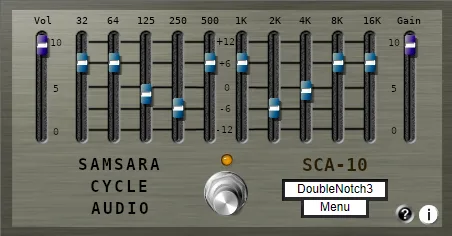Clean Shave by Moonlab: The Foundation of Clean Sound in Your Mix
In modern music and sound production, achieving crystal-clear clarity and perfect balance is paramount. Often, the path to this goal begins with precise and effective work in the low-frequency range. Undesirable hum, “mud,” or excess bass can easily ruin even the best mix, making it unclear and lacking in dynamics. It is to solve these problems that Clean Shave by Moonlab was created – a refined and flexible high-pass filter plugin, designed for quick and extremely accurate removal of unnecessary low frequencies.
Moonlab developers recommend using Clean Shave as the first tool in the processing chain of your audio signal. By applying it at an early stage, you effectively “prepare” the sound, freeing it from unwanted low-frequency energy and “dirt.” This approach ensures that subsequent processes, such as compression, equalization, saturation, or modulation, will work with an already cleaned and focused signal, resulting in significantly better results and a more professional sound for your track.
Key Features and Capabilities:
- CUT: This is the main filter controller. It sets the cutoff frequency for the high-quality IIR high-pass filter. With CUT, you can quickly and intuitively determine the point below which frequencies will be attenuated, effectively removing hum, rumble, or other unwanted low-frequency noise.
- Blades: This parameter is the true highlight of the plugin, offering unprecedented flexibility in filter operation. “Blades” allow you to smoothly change the slope of the filter. You can choose a soft, gentle slope that sounds natural and musical, ideal for delicate processing of instruments with a rich low-frequency spectrum, such as a bass guitar or kick drum. Or you can switch to an extremely steep, almost vertical cut, which acts as a surgical instrument. This mode is ideal for aggressive filtering, creative sound design, or situations where you need to remove a specific frequency range as sharply and cleanly as possible without affecting adjacent ones.
- Aftershave: After you’ve “shaved” off the excess lows, the “Aftershave” function allows you to add a bit of “air” and “freshness” to the sound. This parameter works in the high-frequency range, helping to restore or emphasize high-frequency harmonics and details that may have become less expressive after the filter has been applied. This adds sparkle and transparency to the sound, making it more alive and present in the mix.
- PWR: The power button, which implements a smooth true bypass function. Pressing this button instantly removes the plugin from the signal chain without any unwanted artifacts, such as clicks or pops. This is extremely convenient for quick and objective comparison of the processed and unprocessed sound, which is an important step in the mixing process.
Why Clean Shave Will Become Your Indispensable Assistant?
In addition to its powerful functional capabilities, Clean Shave is distinguished by an intuitive and clean interface, which makes working with it fast and enjoyable. Its flexibility, especially thanks to the unique “Blades” parameter, allows it to be applied to a wide range of sound sources and musical genres.
By using Clean Shave, you get not just a filter, but a tool that will help you create a solid foundation for your mix, providing clarity, transparency, and dynamics. This is the first step towards a professional sound.
The plugin is compatible with major operating systems – Windows (64-bit) and macOS, and supports the most popular plugin formats – VST and AU. This ensures its integration with most modern digital audio workstations (DAWs).
Try Clean Shave by Moonlab and feel how easy and effective it is to clean up your sound, opening up space for other elements of the mix and giving your tracks a professional polish!