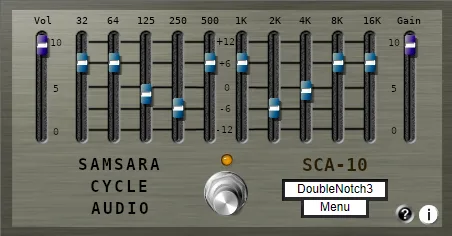ATKTransientSplitter: Split Audio into Transient and Sustained Parts
In modern music production and sound engineering, the ability to precisely control the dynamics of an audio signal is extremely important. This is especially true for processing transients – those short, sharp peaks at the beginning of each sound that give it character and “punch,” as well as the sustained part, which determines the duration and “body” of the sound. Effective control over these components allows you to make the mix clean, powerful, and expressive. This is where the ATKTransientSplitter comes in handy.
What is ATKTransientSplitter?
ATKTransientSplitter is a monophonic plugin designed to perform one specific, but very useful, task: separating the incoming audio signal into its transient and sustained components. Essentially, it analyzes the sound and creates two separate outputs or allows you to adjust the levels of these components independently (although the description of the functionality hints more at adjustment rather than separate outputs). The plugin is based on the original transient shaper implementation described by the author in the Audio Toolkit blog, which promises a unique approach to dynamic processing.
Using such a tool opens up wide possibilities for creative and corrective processing. You can enhance the attack of drums to make them “cut through” the mix, or, conversely, smooth out overly sharp transients. You can also increase sustain to create a more voluminous sound or decrease it to clean up the mix from unnecessary “hum” or resonances. ATKTransientSplitter provides detailed control over this process thanks to a number of thoughtful parameters.
Key Features and Parameters
ATKTransientSplitter is equipped with a set of controls that allow you to flexibly customize the process of separating and processing transient and sustained parts of the signal:
- RMS: This parameter determines the size of the window used to analyze the power of the incoming signal. It affects how the plugin “sees” the root mean square level of the sound.
- Attack: Sets the time constant for the filter with a slow attack/decay. This affects the plugin’s reaction to changes in signal level that are not instantaneous transients.
- Attack fraction (or ratio): Determines the fraction of the main attack time (the “Attack” parameter) that will be used for the filter with a fast attack/decay. This filter is focused on working with the initial, fastest transients of the sound.
- Release: Sets the decay time constant for the filter with a fast attack/decay. The decay time here should be higher than the attack time to correctly process transients.
- Release fraction (or ratio): Determines the fraction of the main decay time (the “Release” parameter) that will be used for the filter with a slow attack/decay. This filter works with the “tail” or the end of the transients.
- Threshold: The classic threshold, above which the plugin begins to actively analyze and process the signal.
- Slope: This parameter works as a coefficient that affects the level of the sustained part of the signal. At a value of 1, the sustained level above the threshold is preserved. Higher Slope values reduce the level of the sustained part in proportion to this coefficient, creating an effect similar to “swell.”
- Softness: Shows the “softness” or smoothness of the “knee” of the processing curve, especially when using the Slope parameter. Higher values make the transition smoother.
Compatibility
The ATKTransientSplitter plugin is available in the most common VST and AU formats, ensuring its compatibility with most modern Digital Audio Workstations (DAWs) on the market. It supports operation on Windows operating systems (both 32-bit and 64-bit versions) and macOS.
ATKTransientSplitter is a valuable tool in the arsenal of any sound engineer or musician seeking to gain maximum control over the dynamics of their recordings. It allows you to fine-tune the attack and sustain, opening up new possibilities for sound shaping and improving the clarity of the mix. Try ATKTransientSplitter to feel the difference in your dynamic processing!