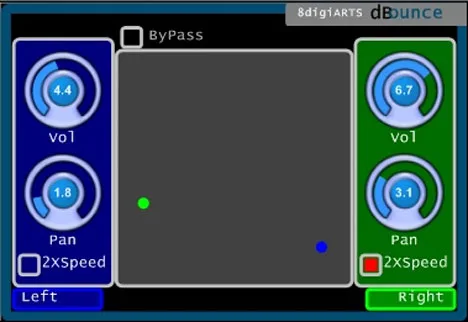dBounce: Bring Movement to Your Sound
In today’s world of music production, dynamics and movement in the stereo field are key elements for creating captivating and professional-sounding mixes. Static instruments simply sitting in the center or a fixed position can make a mix sound flat and boring. This is where a tool capable of adding life and spatial depth comes in handy – the dBounce plugin from the developer 8digiARTS.
What is dBounce?
dBounce is a unique autopanner that goes beyond standard capabilities. It doesn’t just automatically move the sound between the left and right channels; it offers detailed control over both the panorama and the volume of each stereo channel simultaneously. This is achieved using a system of “points” that automatically move according to parameters that define their speed of movement.
Key Features and Benefits
Thanks to an innovative approach to panning and volume automation, dBounce opens up a multitude of creative possibilities:
- Dynamic Stereo Field: Create complex and unpredictable sound movements that capture the listener’s attention.
- Panorama and Volume Control: Simultaneous control of both parameters allows you to achieve unique effects unattainable with simple autopanners. For example, you can not only move the sound but also change its perceived loudness or create a “pulsation” effect in the stereo field.
- Moving Points System: A visually intuitive approach where you control the movement of abstract “points” that affect the parameters. This gives a sense of graphic editing and creative control.
- Adjustable Movement Speed: The movement speed parameters of the points allow you to precisely adjust the tempo and character of the stereo automation, synchronizing it with the rhythm or melody of the track.
- Add Life to Your Tracks: Give synthesizers, guitars, vocals, or any other instruments a sense of movement and presence in the mix.
- Experiments with Sound Design: Use dBounce to create interesting and unconventional sound effects that will surprise your audience.
Creative Application of dBounce
This plugin can be used in a wide variety of genres and scenarios:
- Electronic Music: Create pulsating basses, moving pads, or dynamic effects on percussion or synth parts.
- Rock and Metal: Add volume to guitar riffs, create a “swinging” panorama effect on individual parts, or automate the volume to create a crescendo or diminuendo in stereo.
- Atmospheric Music and Ambient: Create slow, smooth sound movements that expand the stereo field and immerse the listener in the atmosphere.
- Post-production and Sound Design: Use dBounce to animate sound effects, create the feeling of movement of objects in space.
The ability to simultaneously control the panorama and volume opens the door to creating effects where the sound not only moves but also “pulses” or “fades” when reaching extreme positions, or vice versa, becomes louder. The system of points moving according to set parameters can offer a more organic or unpredictable movement compared to standard LFO shapes.
The dBounce plugin is designed for Windows (Win32) operating systems and is available in VST format. This makes it compatible with most popular digital audio workstations (DAWs) that run on this platform.
Whether you’re an experienced sound engineer or a beginner musician looking to experiment with sound, dBounce will provide you with a powerful tool for adding dynamics, movement, and depth to your mixes. Try it to feel how your tracks come alive!