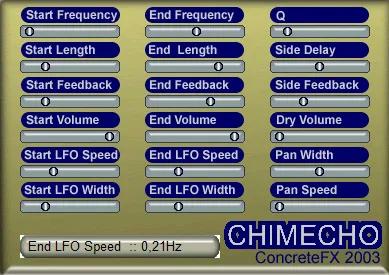Chimecho: A New Dimension of Time Effects
Welcome to the world of Chimecho – a unique VST plugin from ConcreteFX that redefines the concept of sound delay. It’s not just another echo plugin; it’s a powerful spectral delay tool that allows you to delve deep into the texture of your audio signal and control time-based parameters with unprecedented precision.
Unlike traditional delay plugins that process the signal as a whole, Chimecho breaks down the incoming audio stream into 16 separate frequency bands. This architecture opens the door to incredible sound design possibilities, allowing you to apply completely different delay settings to each individual band of the spectrum.
Deep Spectrum Control
The heart of Chimecho is its spectral approach. Each of the 16 bands can be adjusted individually, but for convenience and creative flexibility, the plugin offers an innovative control system using “Start” and “Finish” sliders. These sliders define the values for the first and last bands, respectively, and the values for the intermediate bands are smoothly interpolated between these two extreme points. This allows you to quickly create complex, evolving delays across the entire frequency spectrum.
Key Parameters and Features
- Start/Finish Len (Delay Length Start/End): Control the delay duration for the first and last bands, setting the overall range of time intervals.
- Start/Finish Feedback: Adjust the feedback level (number of repeats) for each band, creating anything from short echoes to long, diffused tails.
- Start/Finish Volume: Determine the volume of repeats for different frequency ranges.
- Start/Finish LFO Speed/Width: Add movement to the delay using low-frequency oscillators (LFOs). Adjust the speed and depth of the modulation separately for the first and last bands, creating complex rhythmic and textural effects.
- Start/Finish Freq (Frequency Start/End): Control the center frequency of each of the 16 bands, allowing you to precisely define which ranges will be processed.
- Q (Quality Factor): Adjust the bandwidth (Q factor) of the frequency bands, affecting how narrow or wide the frequency range processed by each band will be.
- Dry (Dry Signal): Control the level of the original, unprocessed signal.
- Pan Width / Speed (Panning Width / Speed): Add a spatial dimension to delays using LFO panning, creating effects of sound movement in the stereo field.
- Side Delay / Feedback: One of Chimecho’s most interesting features is cross-feedback between bands. The “Side Delay” parameter allows you to define the shift of bands (e.g., +1 means that band 1 receives feedback from band 2), and “Side Feedback” controls the intensity of this cross-feedback. This opens the way to creating complex, unpredictable, and resonating effects.
Convenient Control
Parameter control in Chimecho is intuitive: use the left mouse button for standard adjustment, and the Shift + left mouse button combination allows for more precise, fine-tuning of values.
Creative Potential
Chimecho is not a typical effect. It is a tool for experimentation. Thanks to the ability to independently control delay parameters for different frequencies, you can create:
- Rhythmic patterns where low frequencies have a longer delay than high frequencies (or vice versa).
- Effects of “scattering” sound across the spectrum with different decay times.
- Unique textures and atmospheric landscapes.
- Complex spatial effects using panning and cross-feedback.
If you’re looking for a way to add originality to your tracks or engage in sound design, Chimecho from ConcreteFX offers a fresh perspective on audio processing and a multitude of possibilities for realizing your boldest ideas. Discover the power of spectral delay with this unique VST plugin for Windows.