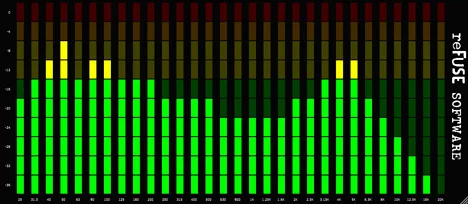Cheap RTA: Your Reliable Spectrum Analyzer
In the world of audio recording and music mixing, visual monitoring is just as important as aural. A clear understanding of how frequencies are distributed in your track can be a key factor in achieving a professional and balanced sound. This is where Cheap RTA from reFuse Software comes in – a simple, yet incredibly useful plugin for real-time spectral analysis.
Cheap RTA (Real Time Analyzer) is a tool designed for quick and efficient monitoring of your audio signal’s frequency spectrum. It provides a visual representation of the sound energy in different frequency bands, allowing you to “see” the sound, not just hear it. This is especially useful for identifying problematic resonances, determining the overall frequency balance of a mix, or comparing the spectrum of your track with that of reference recordings.
Key Features of Cheap RTA
- Classic 30-band display: The plugin uses a standard 30-band representation based on 1/3 octave resolution. This representation mimics the perception of frequencies by the human ear and is familiar to many sound engineers due to its use in graphic equalizers. Each band displays the energy level in its frequency range.
- 4 dB per LED resolution: The levels are visualized with a resolution of 4 decibels per “LED” (imaginary or graphical). This provides sufficient detail for quick analysis without excessive complexity. You can easily see peaks and dips in the spectrum.
- Resizable window: Although the plugin has no adjustable parameters, its graphical interface can be freely resized. This allows it to be integrated into any workspace, optimizing the use of screen space. You can make it compact for constant monitoring or expand it for a more detailed overview.
Simplicity and Efficiency
One of the main advantages of Cheap RTA is its extreme simplicity. The absence of complex settings means that you can instantly add it to any track or master bus and immediately get useful visual information. The plugin works on both mono and stereo tracks. When working with a stereo signal, it sums the left and right channels to mono for frequency analysis. It is important to note that the audio signal passes through the plugin without any changes – Cheap RTA is purely an analytical tool.
The developers at reFuse Software have ensured that the plugin is as light as possible on your system. The low load on the central processing unit (CPU) allows you to use Cheap RTA even in large and resource-intensive projects without the risk of overload or delays. This makes it an ideal choice for constant monitoring during a mixing session.
Who is this plugin for?
Cheap RTA will be useful to a wide range of users:
- Beginners: Will help to better understand the relationship between the sound they hear and its frequency representation.
- Experienced sound engineers: Will provide a quick tool for checking spectral balance, identifying “dirty” frequencies, or comparing with references.
- Musicians: Will allow you to visually assess the frequency range of your instruments and understand how they “sit” in the mix.
- Anyone who works with sound: From podcasters to sound designers, the ability to quickly analyze the spectrum is a valuable skill.
The plugin supports popular VST and AU formats, as well as AAX, ensuring its compatibility with most modern digital audio workstations (DAWs) on Windows (64-bit) and macOS platforms. It is free, making it an accessible tool for anyone involved in music production.
Overall, Cheap RTA from reFuse Software is a great example of how a simple tool can be extremely effective. It is not overloaded with features, focusing on one task – providing you with a clear and quick visualization of the frequency spectrum. If you are looking for a reliable, lightweight, and free RTA for your plugin collection, Cheap RTA definitely deserves your attention.