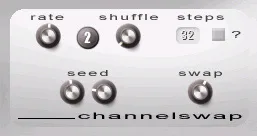Stereo field is one of the most important dimensions in modern music production, and the ability to effectively manipulate it can significantly impact the overall perception of your track. The Channelswap plugin from developer Xoxos offers an unconventional approach to working with stereo, moving away from conventional panning in favor of dynamically switching the left and right channels.
This is not just a tool for changing stereo position; Channelswap is a host-synchronized algorithmic pattern engine designed to rhythmically swap the contents of the left and right stereo channels. The result? Unexpected, lively, and musical spatial effects that can add uniqueness and depth to your mixes.
What Makes Channelswap Unique?
The Heart of the Plugin: Algorithmic Patterning
The main difference between Channelswap and standard stereo field manipulation tools lies in its algorithmic engine. This engine generates channel switching patterns that are not random, but follow a certain logic, creating a sense of controlled chaos or rhythmic movement. Most importantly, the plugin synchronizes with the tempo of your DAW (host), allowing the switching patterns to perfectly fit into the rhythm and groove of your track. This opens up opportunities for creating complex, repeating, or changing rhythmic stereo effects that are impossible to achieve with simple LFO-controlled panning.
Go Beyond Conventional Panning
Unlike classic auto-panning, which smoothly or abruptly moves the sound source between the left and right channels, Channelswap instantly switches their content. This means that the sound that was in the left channel becomes in the right, and vice versa. This approach creates a feeling of sharp “jumps” or “switches” of sound, which can be both a subtle rhythmic accent and a dramatic spatial effect. This is especially effective for sounds with a clearly defined stereo width or for creating a “call and response” effect between channels.
Where to Apply Channelswap? Ideas for Your Tracks
The possibilities of using Channelswap are limited only by your imagination. It can add unexpected elements and movement to almost any sound. Here are a few ideas on how to integrate this plugin into your production:
-
Drums and Percussion: Apply it to loops to make individual elements (e.g., hi-hats or percussive sounds) rhythmically “jump” between the speakers. This will add energy and unpredictability to your beat.
-
Synthesizers: Revitalize static pads or add movement to arpeggios and sequences. Rhythmic channel switching can turn a simple synthesizer sound into a complex, pulsating element of the mix.
-
Vocals: Experiment with effects on backing vocals or add unexpected moments to the main vocal track. This can create a feeling of “dialogue” between channels or simply an interesting spatial effect.
-
Guitars: Create interesting call-and-response effects between left and right recorded guitar parts, or apply to stereo guitar amplifier effects to add rhythmic movement.
-
Post-Processing Effects: Place Channelswap after reverb, delay, or chorus to add rhythmic modulation to the effect itself, creating bizarre, moving spatial textures.
-
Sound Design: Use the plugin to create unique soundscapes, transitions, or special effects in movies, games, or audio productions.
-
Atmospheric Sounds: Add movement and dynamics to static ambient recordings or background noises.
Not Just Creativity: Technical Capabilities
In addition to its main creative function, Channelswap can also be a useful tool for solving some technical tasks. Sometimes you may get recordings or samples with incorrectly oriented stereo channels, and this plugin allows you to quickly fix this situation. You can also deliberately invert the stereo field to achieve a certain phasing effect or change the overall perception of space, synchronizing this process with the musical structure of the track. It is worth remembering that active manipulation with the stereo field can affect the mono compatibility of your track, so always check how the mix sounds in mono.
Channelswap from Xoxos is a compact VST plugin (available for Win32) that offers a fresh and creative look at working with stereo. Its unique host-synchronized algorithmic engine opens the door to creating rhythmic, dynamic, and unpredictable spatial effects. If you are looking for a way to add a unique “zest” to your tracks, experiments with Channelswap may be exactly what you need. This is a tool that can break the routine and inspire new sound solutions.