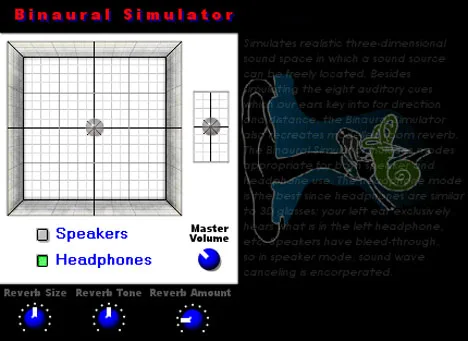Binaural Simulator: Create a Realistic 3D Sound Space in Your Mixes
Welcome to the world of surround sound with the Binaural Simulator plugin from Gregjazz! As a musician and sound producer, I am always looking for tools that can add depth, realism, and creative freedom to my tracks. Binaural Simulator is such a tool. It allows you to place sound sources not just in the stereo panorama, but in a full, realistic 3D audio environment. Forget flat sound – this plugin opens up new horizons for immersive mixing.
What is Binaural Sound and Why is it Important?
Binaural sound imitates how we naturally perceive sounds in the real world using two ears. Our brain processes minimal differences in time and loudness with which the sound reaches each ear, as well as changes in its timbre caused by the interaction with our head and earlobes (HRTF effect – Head-Related Transfer Function). Binaural Simulator uses this technology to reproduce this natural perception, allowing you to precisely position sounds in three-dimensional space.
For musicians and sound engineers, this means the ability to:
- Create the impression of the listener’s presence in a certain place.
- Separate instruments or vocals in space, avoiding their “clumping” in the center of the mix.
- Add atmosphere and depth that cannot be achieved with standard stereo tools.
- Experiment with the movement of sounds, creating dynamic and captivating audio landscapes.
Key Features of Binaural Simulator
This plugin doesn’t just “move the sound.” It provides detailed control over its location and integration into virtual space:
- Full Lateral Positioning: Precise sound placement left-right, far beyond the usual stereo field.
- Vertical Movement: A unique ability to raise or lower a sound source, adding another dimension to your mix. Imagine backing vocals “hanging” above the main vocals, or an instrument sounding “from below.”
- Reverberation with Room Modeling: Built-in reverberation not only adds echo, but also simulates reflections from the walls of the virtual room into which you have placed the sound. This integrates the sound source into its spatial environment, making the effect even more realistic. You can customize the parameters of the virtual room to achieve the desired atmosphere.
- Headphone and Speaker Modes: Binaural sound is best perceived in headphones. However, Binaural Simulator has special optimization modes for both headphone listening and through stereo speakers. This ensures that your mix sounds correct on different playback systems.
How to Use the Plugin in Your Work
Binaural Simulator can be applied to any sound track in your DAW. You can use it on individual instruments, vocals, or even on effect buses. Try placing backing vocals slightly behind and above the main vocals, or place effects outside the stereo base. Use room reverberation to “seat” all the instruments in one virtual space, or vice versa, create a contrast between near and distant sounds.
This plugin is especially useful for creating audio for video games, virtual reality, podcasts with presence effects, as well as for musical genres where atmosphere and spatial effects are important (e.g., ambient, electronic music, soundtracks).
Conclusion
Binaural Simulator from Gregjazz is a powerful and accessible tool for those who want to take their mixes beyond the usual stereo. It provides intuitive means for creating a convincing 3D audio space, adding depth, realism, and new creative possibilities. If you are ready to experiment with space in your tracks, Binaural Simulator is worth your attention.
The plugin is available in VST format for the Windows operating system (Win32).