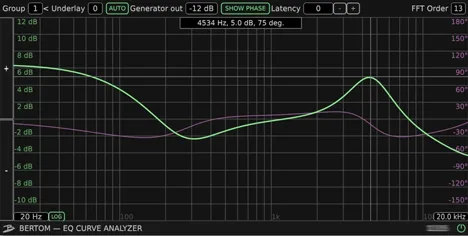Bertom EQ Curve Analyzer: A Deep Dive into the Sound of Your Plugins
In the world of digital audio, where every plugin promises magical transformations, understanding what’s actually happening to your audio signal is key. How exactly does an equalizer shape the frequency spectrum? What phase shift does your favorite compressor introduce? Bertom EQ Curve Analyzer answers these questions, offering a unique tool for visualizing and analyzing the frequency and phase characteristics of any audio device – from software plugins to external hardware.
Why does precise analysis of frequency and phase characteristics matter? Every stage of audio processing, from recording to mastering, impacts these parameters. Incorrect equalization can make a track sound “muddy” or “harsh.” Phase shifts, caused by certain effects or incorrect routing, can lead to “notching” of certain frequencies, loss of punch, or mono compatibility issues. Visualizing these changes with Bertom EQ Curve Analyzer allows you not only to identify potential problems but also to understand how your tools work, leading to more informed and effective decisions in mixing and mastering.
What Is This Plugin, and Why Do You Need It?
Bertom EQ Curve Analyzer is not just another spectrum analyzer. It’s a specialized tool consisting of two parts: a test signal generator and an analyzer that “listens” to this signal after it has passed through the processing you want to investigate. It is designed for both audio software developers and curious musicians, producers, and sound engineers who want to gain a deeper understanding of the impact of their tools on sound.
Key Features and Benefits
- Precise Frequency and Phase Characteristic Analysis: Get a detailed visual representation of how a plugin or hardware affects different frequencies and how the phase of the signal changes.
- Simple Setup: No complex routing or special test signals are required. Simply place the generator before the processing you are analyzing, and the analyzer after.
- Latency Compensation: The plugin automatically or manually accounts for the latency introduced by the processing, ensuring accurate results even with complex effect chains.
- Grouping System for Comparison: Compare the characteristics of up to two different processes simultaneously, ideal for A/B testing or studying the differences between different plugin models or settings.
- An Ideal Educational Tool: Visualization helps you understand the principles of operation of equalizers (including classic analog emulations), filters, phasers, flangers, and even some aspects of compression and saturation.
- Analysis of External Hardware: Using the analyzer as a VST/AU/AAX plugin in your DAW, you can pass the signal through an external preamp, compressor, or EQ and analyze their characteristics.
How It Works: The “Sandwich” Principle
The basic idea of using Bertom EQ Curve Analyzer is to create a simple signal chain:
- Insert an instance of Bertom EQ Curve Analyzer on an audio track and set it to “Generator” mode. It will produce a special test signal.
- Place the plugin(s) or route the signal to external hardware that you want to analyze, after the Generator.
- Insert a second instance of Bertom EQ Curve Analyzer after the processing and set it to “Analyzer” mode.
- The analyzer will receive the signal from the Generator, which has passed through your processing, and display its frequency and phase characteristics on a graph.
This intuitive approach makes analysis fast and effective.
Who Is This Plugin For?
Bertom EQ Curve Analyzer will be a valuable addition to the toolkit of:
- Sound Engineers and Producers: For accurate analysis of the impact of their plugins and hardware, comparing different devices, and making informed decisions about audio processing.
- Plugin Developers: As a powerful tool for testing and debugging their own audio processing algorithms, comparing them with reference models.
- Musicians and Arrangers: For a better understanding of how their instruments and effects shape the final sound.
- Students and Self-Learners: As an excellent visual guide for learning the basics of equalization, phase effects, and other aspects of audio processing.
Conclusion
Bertom EQ Curve Analyzer is more than just an analyzer; it’s a tool that expands your understanding of sound. It provides accurate visual information about how your plugins and hardware affect audio, helping you make better creative and technical decisions. Its ease of use, powerful analysis features, and comparison capabilities make it an indispensable tool for both professionals and enthusiasts. If you want to truly see what’s happening to your sound, Bertom EQ Curve Analyzer is worth your attention.