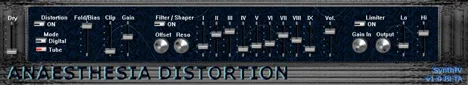Anaesthesia Distortion – Flexible Distortion and Filtering Effect for Your Sound
Anaesthesia Distortion by SynthIV is not just another distortion plugin. It’s a comprehensive tool for radical transformation or subtle sound shaping, combining powerful distortion, a flexible filter/shaper, and a limiter. Designed with attention to detail, this plugin offers musicians and sound engineers unique opportunities for sound experimentation, allowing them to create both classic overdriven tones and entirely new, unexpected textures.
At the heart of Anaesthesia Distortion lies its dual nature: you can choose between digital and tube modes of distortion. Each mode has its own unique characteristics and control parameters. Digital distortion can be “folded,” opening the way to creating aggressive, broken sounds. Tube mode allows you to adjust the bias, simulating the behavior of real vacuum tubes and allowing you to achieve warm, rich, or harsh overdrive.
Key Features of Anaesthesia Distortion
The plugin combines three main modules, each of which can be independently bypassed to focus on a specific effect or combined in the desired sequence (although the order is fixed: Distortion -> Filter/Shaper -> Limiter). The presence of a separate dry signal volume control (Dry volume) allows you to accurately dose the mix between the original and processed sound, preserving the dynamics or articulation where necessary.
Distortion Module
- Digital and tube modes: Selection of overdrive character from clear digital clipping to organic compression of a tube amplifier.
- “Fold” (for digital mode) and “Bias” (for tube mode) parameters: Detailed control over the type and intensity of distortion, allowing you to go beyond standard effects.
- Independent bypass: The ability to disable the distortion effect, using the plugin only as a filter or limiter.
Filter/Shaper Module
This module is not just a standard filter, but a complete tool for shaping the timbre after distortion. It works as a filter-equalizer with unique control parameters:
- Offset adjustment: Allows you to change the center frequency or filtering character.
- Resonance control: Adds a characteristic “peak” at the filtering frequency, which can make the sound more expressive or even create auto-filter effects when automated.
- Independent bypass: The ability to disable the filter, applying the distortion directly to the limiter or output.
Limiter Module
The final stage of processing in the Anaesthesia Distortion chain is the limiter. It serves to control the output level, prevent clipping, and can be used for additional compression and saturation of the signal after distortion and filtering.
- Gain control: Allows you to increase or decrease the signal level before limiting.
- Output level adjustment: Precise adjustment of the final volume.
- Lo and Hi limits: A unique opportunity to set not only the maximum, but also the minimum threshold for dynamics, which can be useful for creating certain effects or stabilizing the sound.
- Independent bypass: The ability to disable the limiter, allowing the processed signal to pass freely.
Who Is This Plugin For?
Anaesthesia Distortion will be a useful tool for a wide range of users: from guitarists looking for new overdrive nuances to electronic music producers who want to add grit and character to synthesizers or drum machines. Experiments with the filter after distortion allow you to create interesting wah-like effects or shape the signal spectrum after harmonic saturation. The limiter will help keep the output level under control, which is especially important with strong distortion.
Thanks to the intuitive interface (although minimalist) and flexible routing capabilities (via bypass), Anaesthesia Distortion will quickly become a favorite tool for sound design and giving your tracks a unique “anaesthetic” shade that goes beyond standard solutions.
Try Anaesthesia Distortion to expand the palette of your sound effects and discover new horizons for creativity in your digital audio studio.